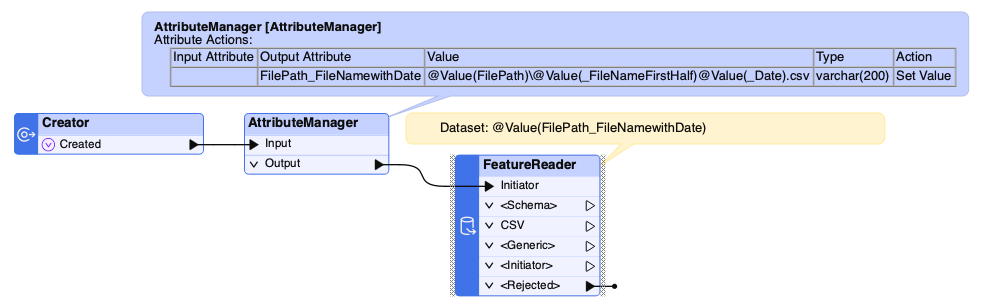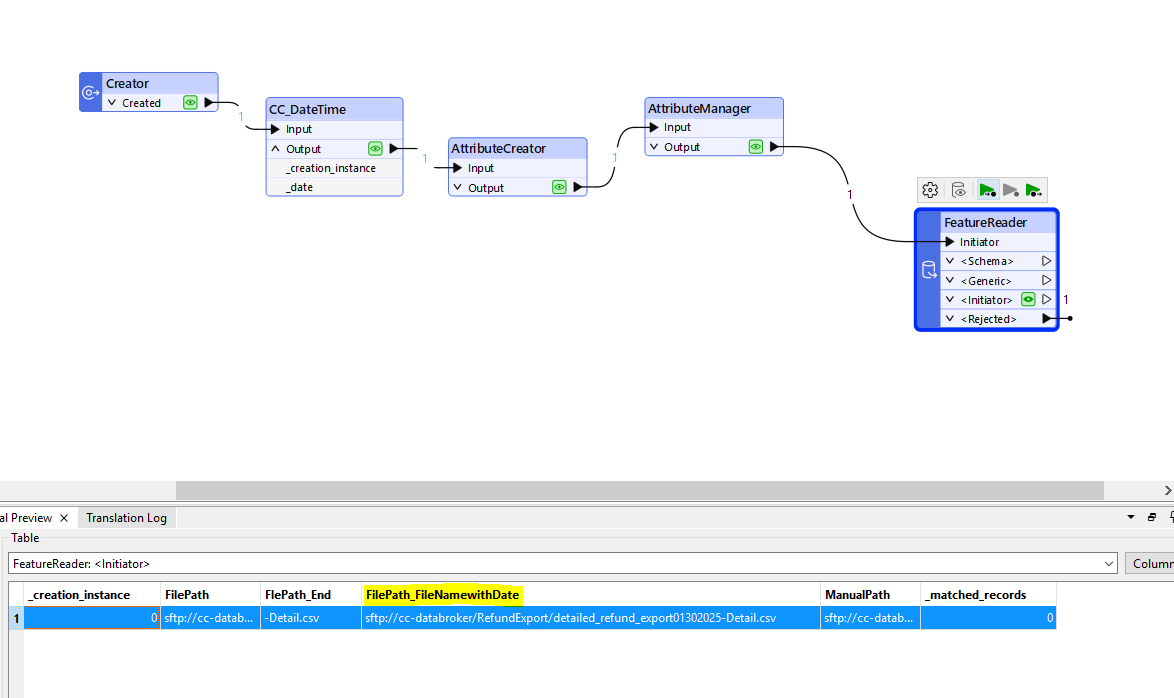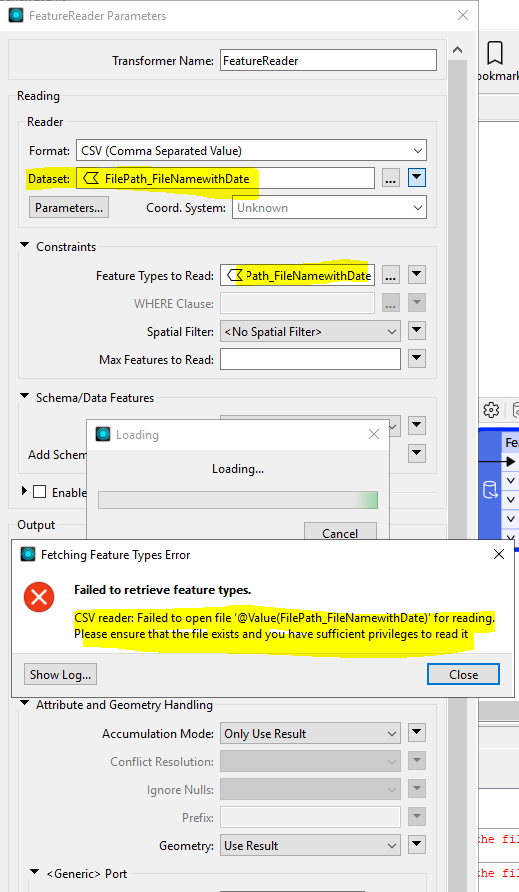I am new bee and want to generate FME flow which reads every day file from SFTP server and populate the data
the first half of the file is default then their is date concatenation with “MMDDYYYY” format and then suffix with file extension
i use datetimestamper transformer and found the date but when pass that date to FeatureReader in Dataset with “default text”@Value(_Date) , it does not generate the file
Can someone help with if their is any example which can provide me guidance on how to set auto filenames