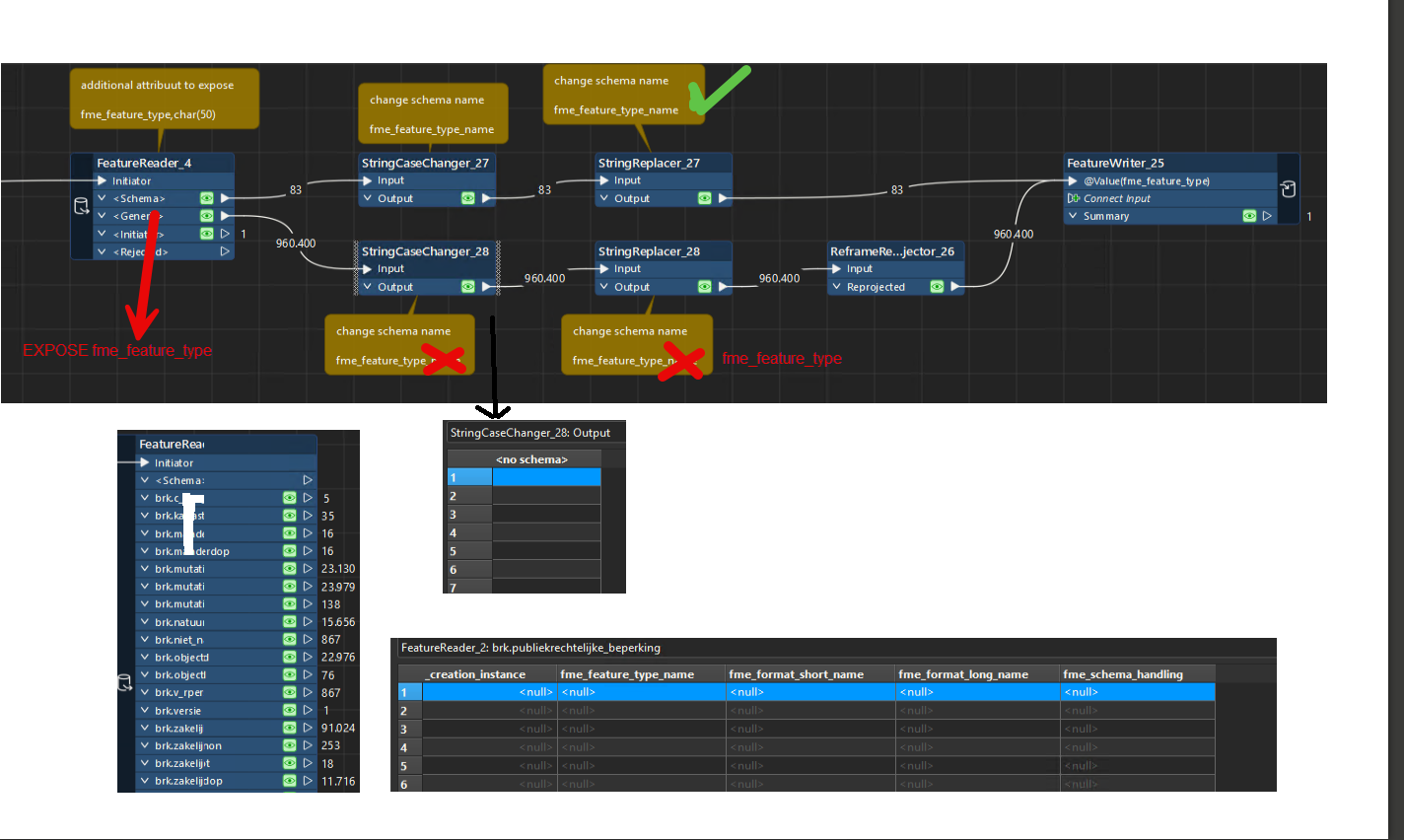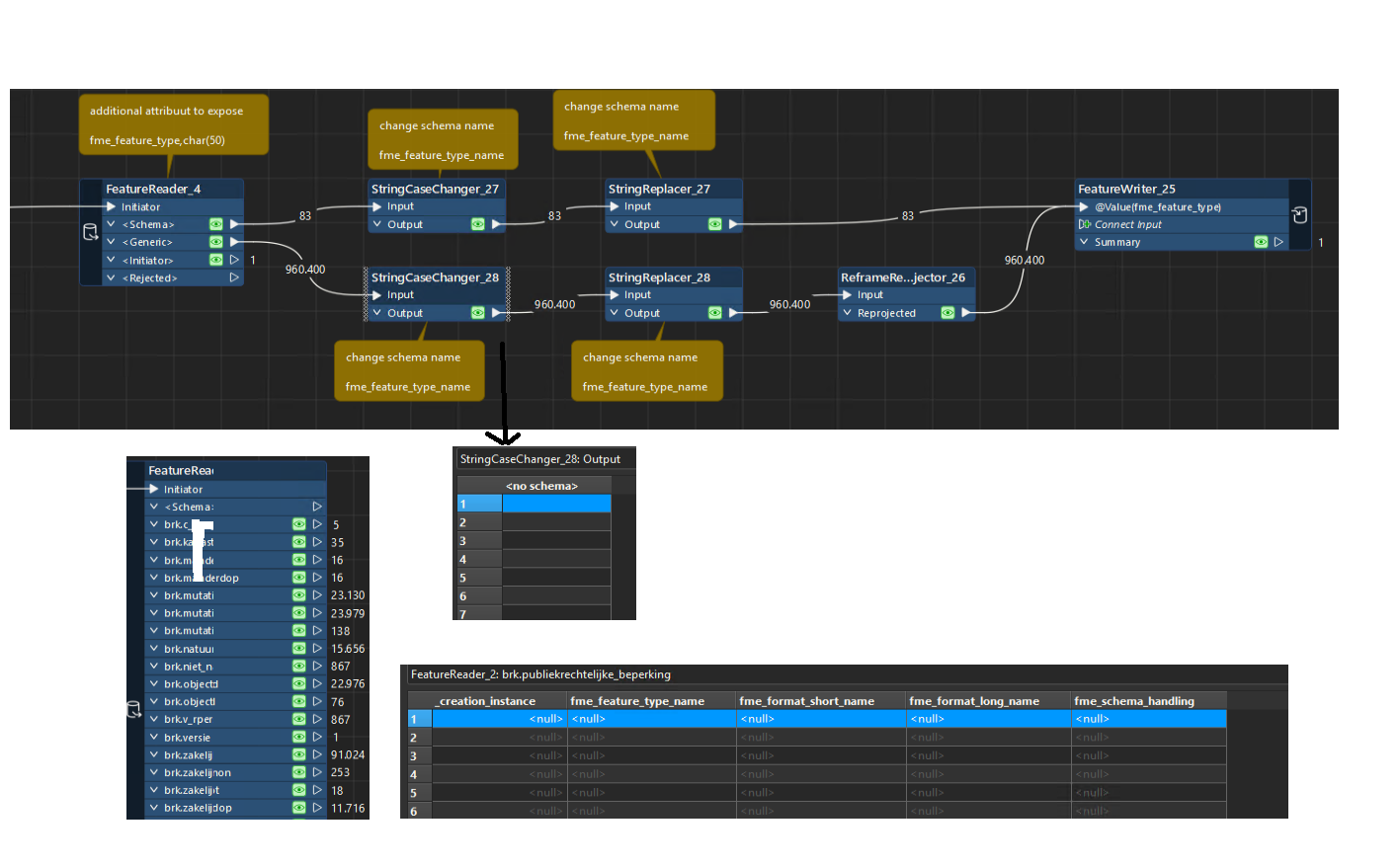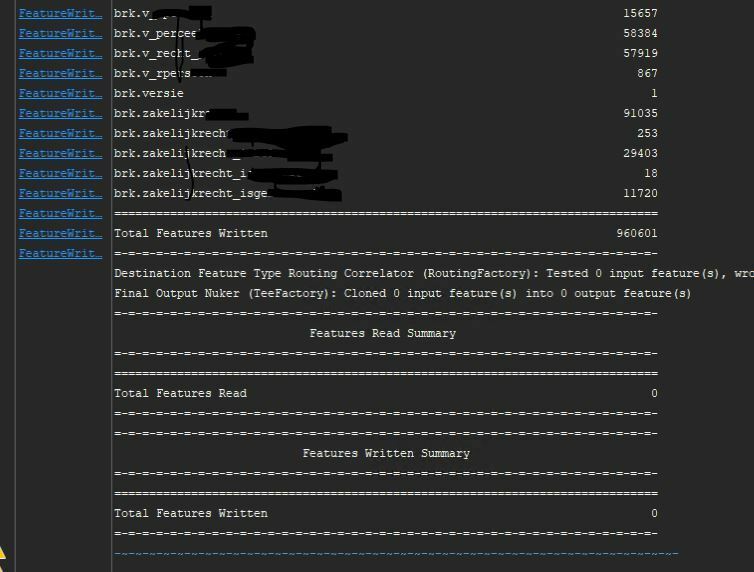I have a database NAME1.
If I open them as Oracle Non-Spatial I can access the following tables
NAME1.AA
NAME1.BB
NAME1.CC
NAME1.DD
NAME1.EE
If I open them as Oracle Spatial I can access the following tables
NAME1.CC
NAME1.DD
The database contains more than 50 tables.
They must be transferred to POSTGIS database with a different schema name: name2
I have already looked up some things in the community. But those are old posts and some transformers don't even exist.
What is the best way to approach this?
in short:
Oracle NonSpatial tables and Spatial tables from 1 database to POSTGIS database with a different schema name.
Who can help me and or has an example?
Thanks in advance