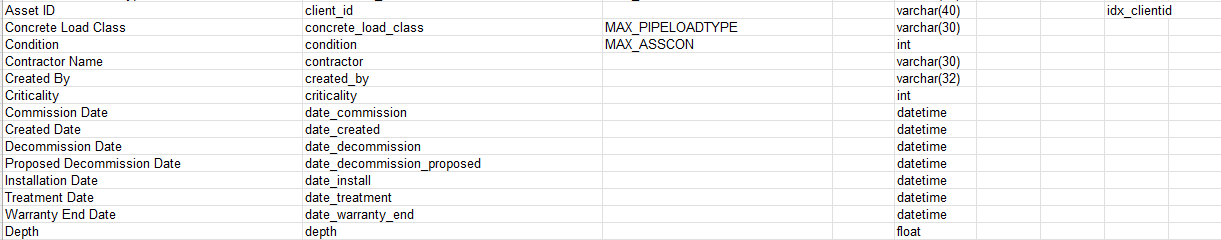Hi everyone, I want to create a Esri Personal Geodatabase whose structure is specified in an Excel table. Is that possible? How can I achieve that?
Solved
How to create a Esri Personal Geodatabase whose structure is specified in an Excel table? ?
Best answer by nielsgerrits
This is not a standard functionality, but it is possible to build something like this.
I also have seen something like this on the FME Hub.
https://hub.safe.com/?page=1&page_size=10&order=relevance&query=gdb%20excel
The default solution would be to use an XML workspace document to use as input.
Reply
Enter your E-mail address. We'll send you an e-mail with instructions to reset your password.