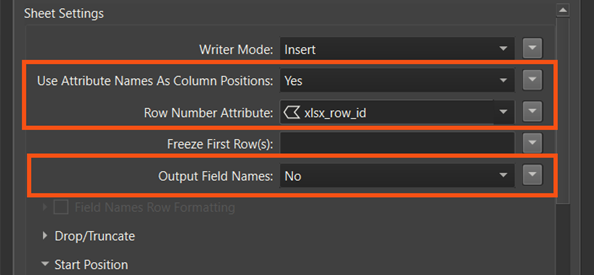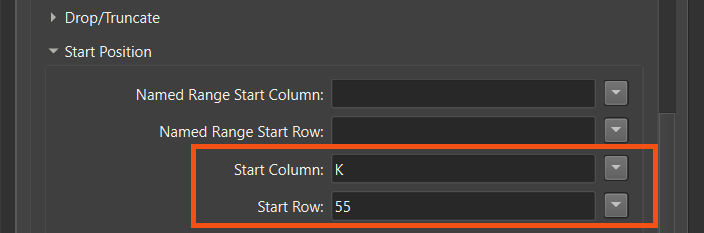Hello,
I generate a data pool from various data sources with identical attributes, which I filter and sort using various criteria. From these results I create several lists (Top50), which I output in an Excel table with the XLS writer. In principle, this works well, but I would like to insert a blank line between the output lists or output the lists from a certain line in the Excel sheet.
I tried to integrate this blank line into the list using a new entry, but only managed to do this using the Python caller, which I wanted to avoid. If the list did not contain 50 elements, I did not manage to output the second list in a specific line again.
My question now is, how can I start the output of the N.th list on the 55th line (without using the Pythoncaller. Furthermore, I have not found a way to output a list in the 55th row in column K. Is there a possibility for this in FME?
Thank you very much
Translated with DeepL.com (free version)