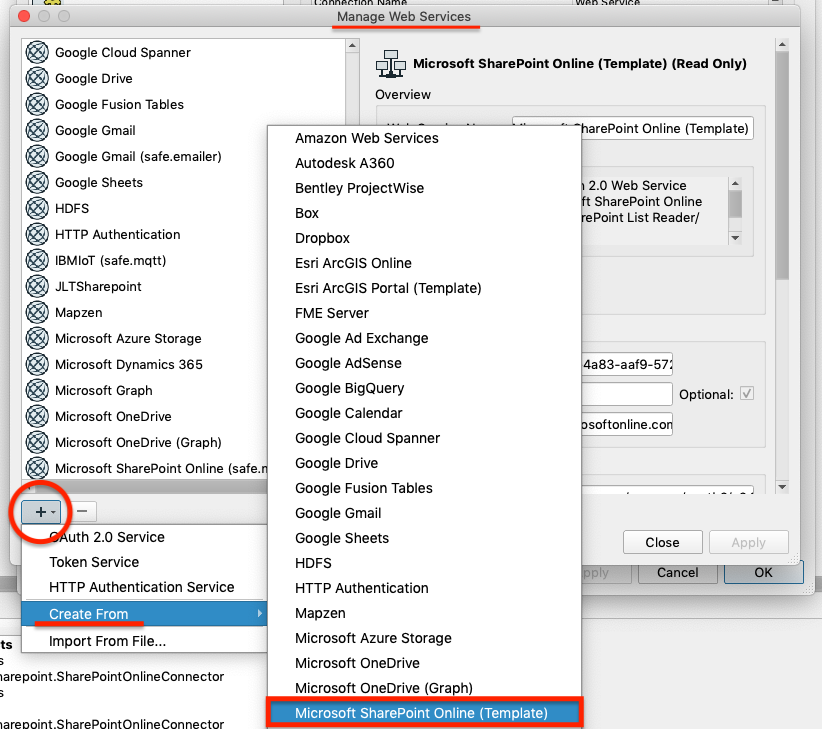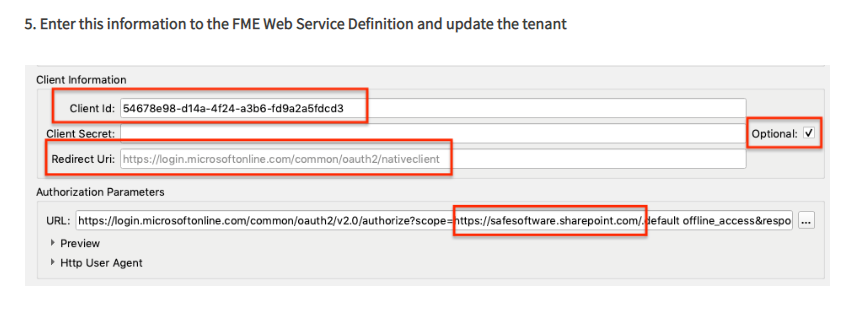Hi,
I have been investigating this for some time, but did not find any solution so far:
In order to read sharepoint lists from a predefined sharepoint site, I used the web connection "Microsoft SharePoint Online (Template)". As testing / reauthentication was successful, I felt ready to read a list from this specific sharepoint page so I inserted its URL and indicated my web connection.
However, when I click on "Lists" to retrieve the lists I created, I get an error message (see attached).
The error in the log furthermore shows:
"Failed to obtain any schemas from reader 'SHAREPOINT' from 1 datasets. This may be due to invalid datasets or format accessibility issues due to licensing, dependencies, or module loading. See logfile for more information"
I am using FME 2020.2.
Do you know what I am missing here?