Hi,
I need help by creating ACAD block in FME.
There are more DWG files with buildings, one building per file, filename=BuildingID. I need to merge them into one DWG file, where each building should result into one block with block_name=BuildingID.
I can simulate it in ACAD, but I need to do it for hundreds tiles, with hundreds buildings each.
Attached are two buildings DWG (5296285, 5356200) and result file with blocks (5300_340000).
Thank you very much for any help!







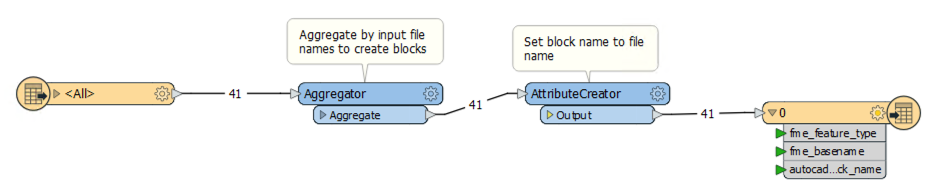 However, FME cannot presently create blocks that contain geometry on more than a single layer, or more than a single color, so it cannot exactly reproduce the target file. All the input geometry will be present, but will have the same layer and color.
However, FME cannot presently create blocks that contain geometry on more than a single layer, or more than a single color, so it cannot exactly reproduce the target file. All the input geometry will be present, but will have the same layer and color.





