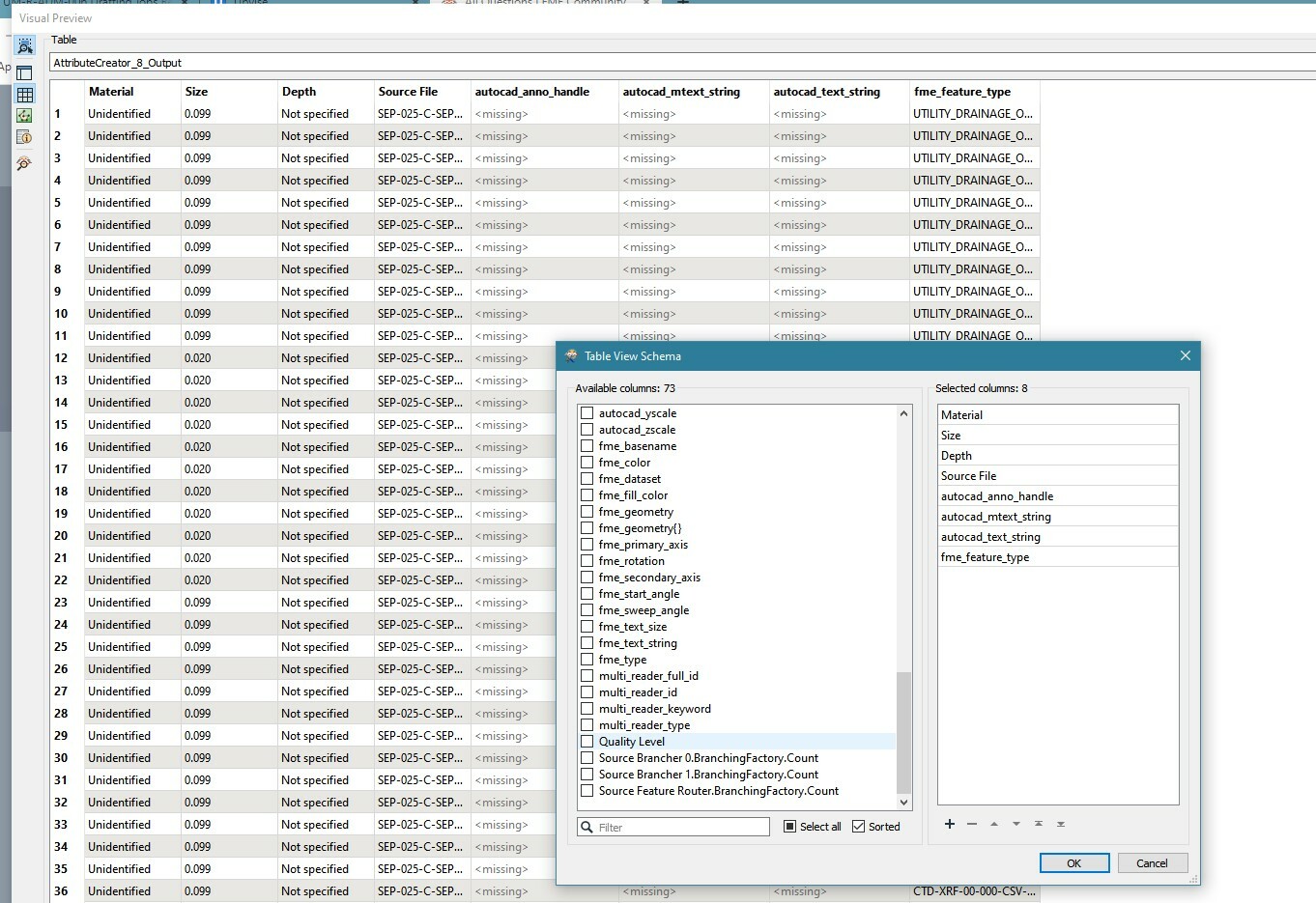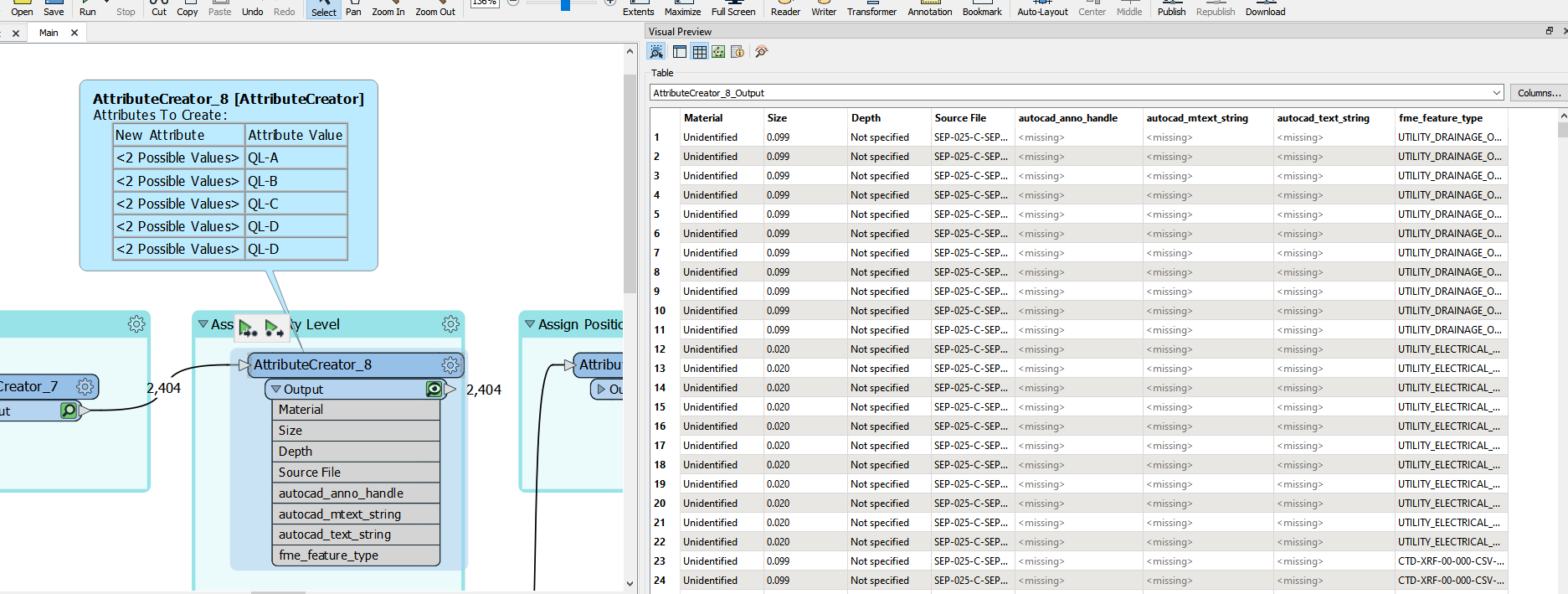Hi there, I'm curious as to why the newly created attribute in my workspace is not showing up by default when I go to the visual preview table view. I've had this happen before but I cannot find what governs this. Is there a toggle? The default behaviour should be that it shows up in the table so I can see that it's been created. I can find it in the list of available columns but it is a pain if I'm having to rerun the routine a lot. Anyone know how to change this? Using ver2020.1 but have experienced this issue on previous versions. Below example of my new attribute "Quality Level".