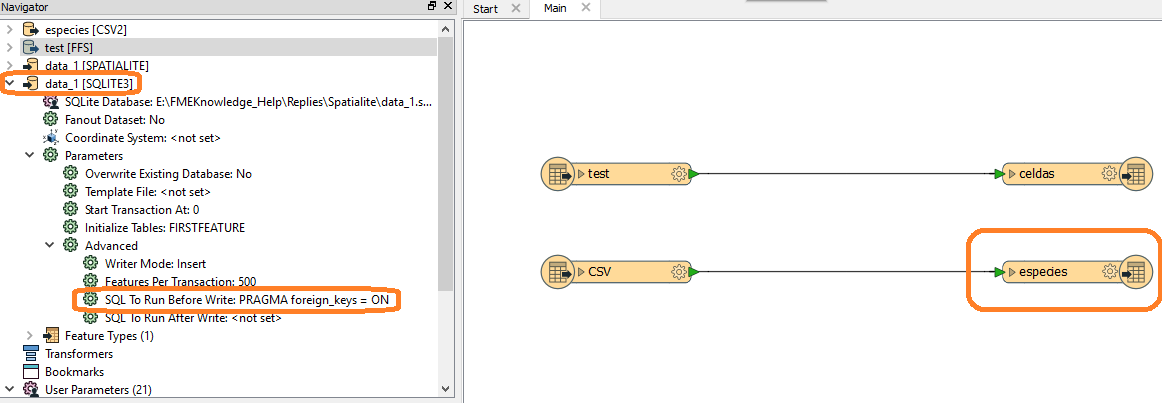I need generate a SpatiaLite database that stores a 1:n relationship. The 1 side is a spatial table and the n side is a non spatial table. Firstly I create a template (template.sqlite from template.sql).
If I use only the SpatiaLite writer I get an error with the non spatial table (test1.fmw). Maybe I misunderstand the meaning of wkb_none. If I use a SpatialLite writer for the spatial table and a Sqlite for the non spatial table, everything runs ok but it seems that FME ignores an existing constraint in the template database (test2.fmw).Workspaces: Source data: https://goo.gl/5FfJBsSolved
SpatiaLite questions
Best answer by pallegama
Hi @j4,
Looking at the SLQITE3 writer parameters, I noticed that 'Template File' parameter has not been set properly. Could you please set this parameter and try again.
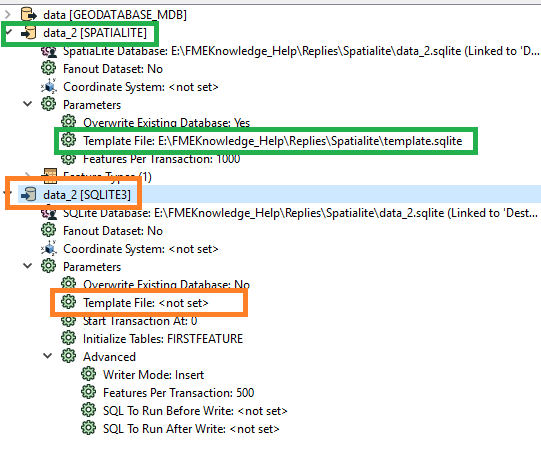
Regards,
Priyantha
Reply
Rich Text Editor, editor1
Editor toolbars
Press ALT 0 for help
Enter your E-mail address. We'll send you an e-mail with instructions to reset your password.