Hello all,
I am doing a simple KML to CSV conversion. For now I need the name and coordinates. I'm unable to extract the coordinates from the kml file, seems like a simple fix. I attached a sample file. Thanks for the help.
Hello all,
I am doing a simple KML to CSV conversion. For now I need the name and coordinates. I'm unable to extract the coordinates from the kml file, seems like a simple fix. I attached a sample file. Thanks for the help.
Best answer by redgeographics
Since they're all points you could simly set the CoordinateExtractor to do a specific coordinate rather than all
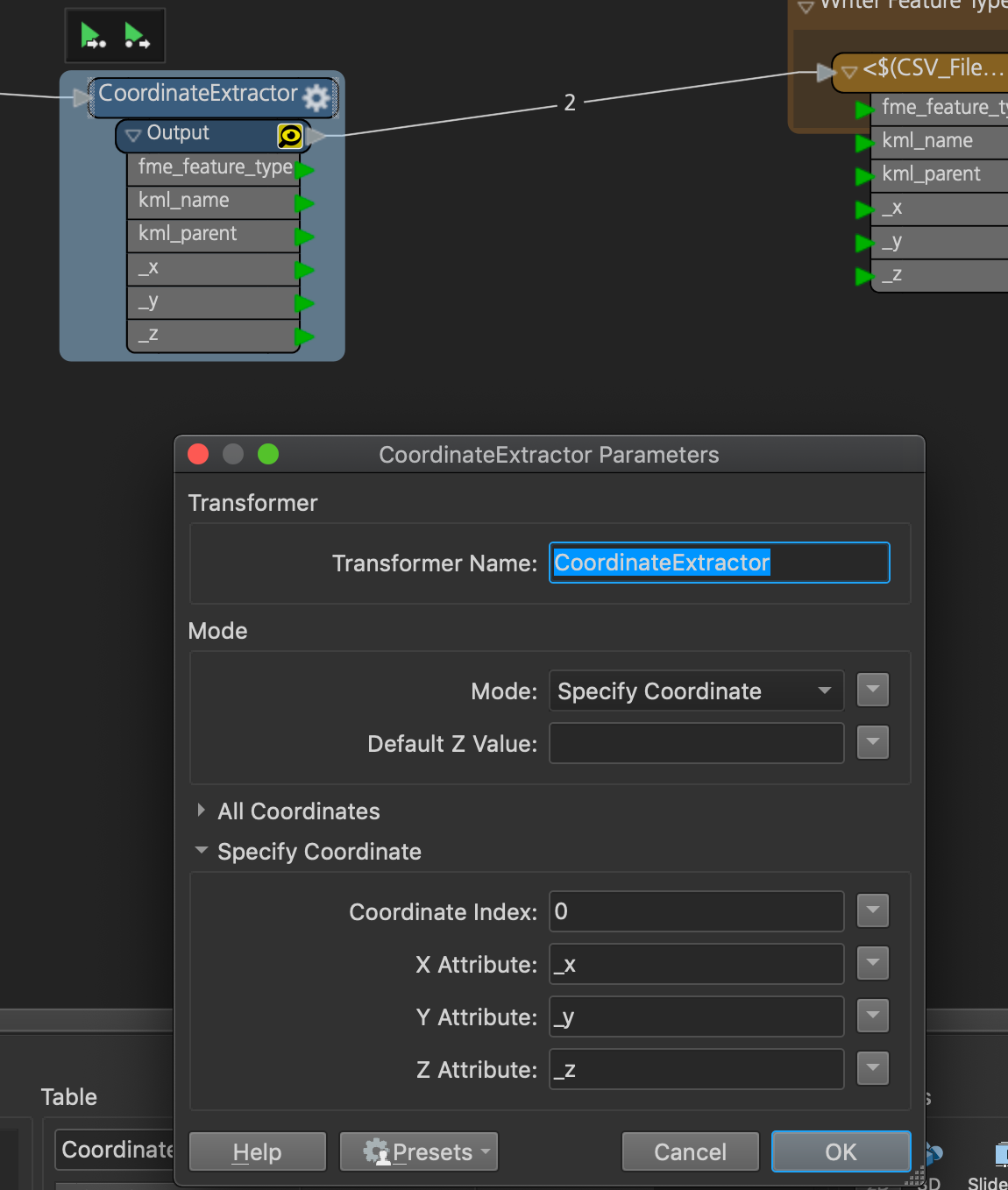
Coordinate index 0 is the first (and, in case of points, the only) one, which will get stored in attributes and automatically added to the CSV writer.
You had it set up for all coordinates which will make a list, even if it's only a point. Lists are a bit tricky to write to most output formats.