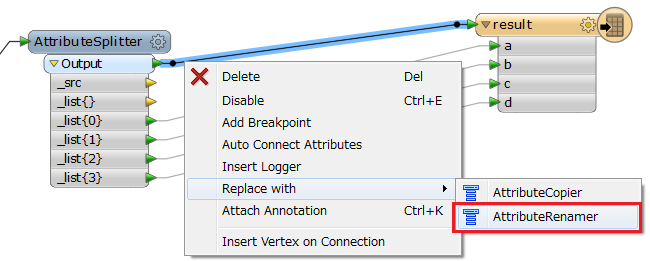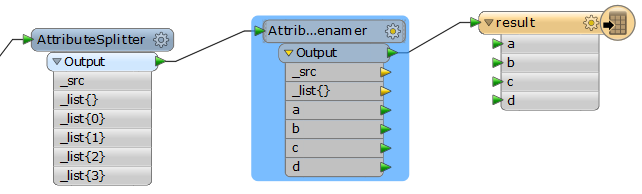I have a List created with the AttributeSplitter. When I right click on the list and choose 'Expose
Element' I can expose a however many number of list items as I want.
I've been connecting some of these items to attributes of
my destination datasource, and my conversion works. The items
contained in the list are written out to the proper attribute. But
if I save my workspace, close it, then open it up again, all my
connected 'exposed elements' are gone, and I need to do it all over
again?
Can anyone let me know if there's a setting I can activate to hold onto all connected exposed elements?
Thanks everyone,
Regards Alex