Hey all,
I'm just recently working with FME. We are using fme for converting xyz pointclouds to geotiff format. Converting is not longer a problem (thanks to the fast help here).
But now i'm looking how i can set a boundrie for the geotiff. (drawn in blue)
As you will see in picture i have added here the geotiff also gives elevation where there is no data. (blue circle).
I know that in C3D i can set a boundrie for the geotiff or give a max triangle length(witch is not the best solution but also works for this problem). Is there anything like that possible in FME?
Many thanks,
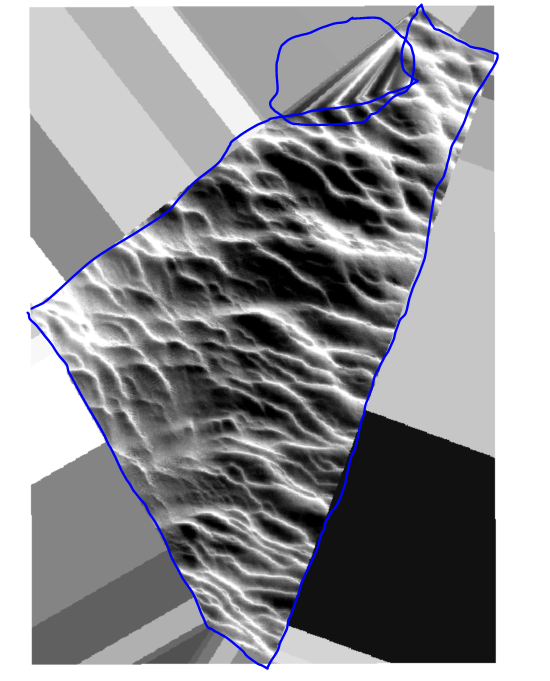
Koen










