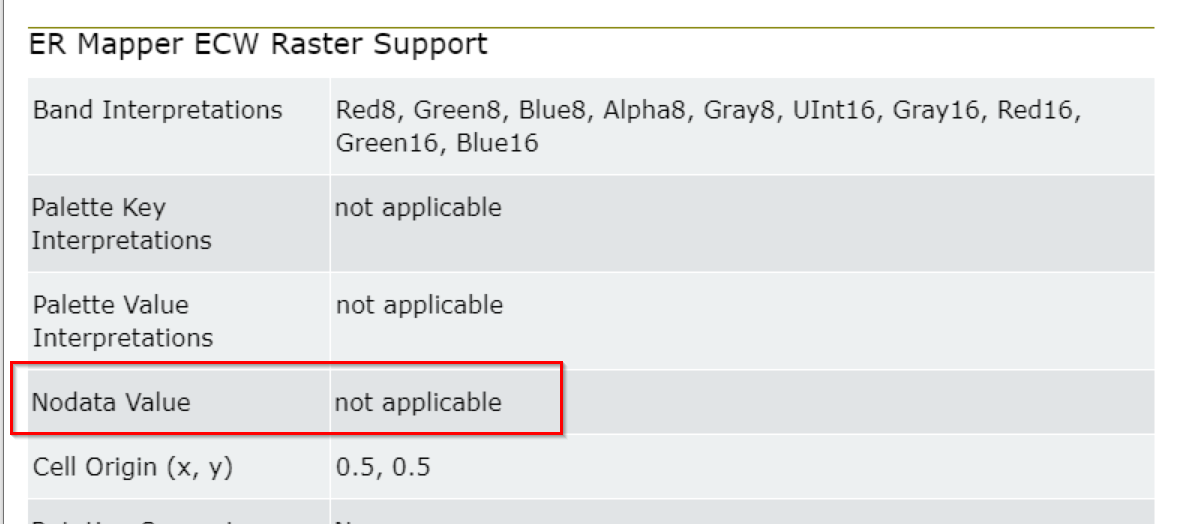Hi
I have a workbench that converts Tiff tiles into one jpeg2000 with a transparent background.
This is the bench:
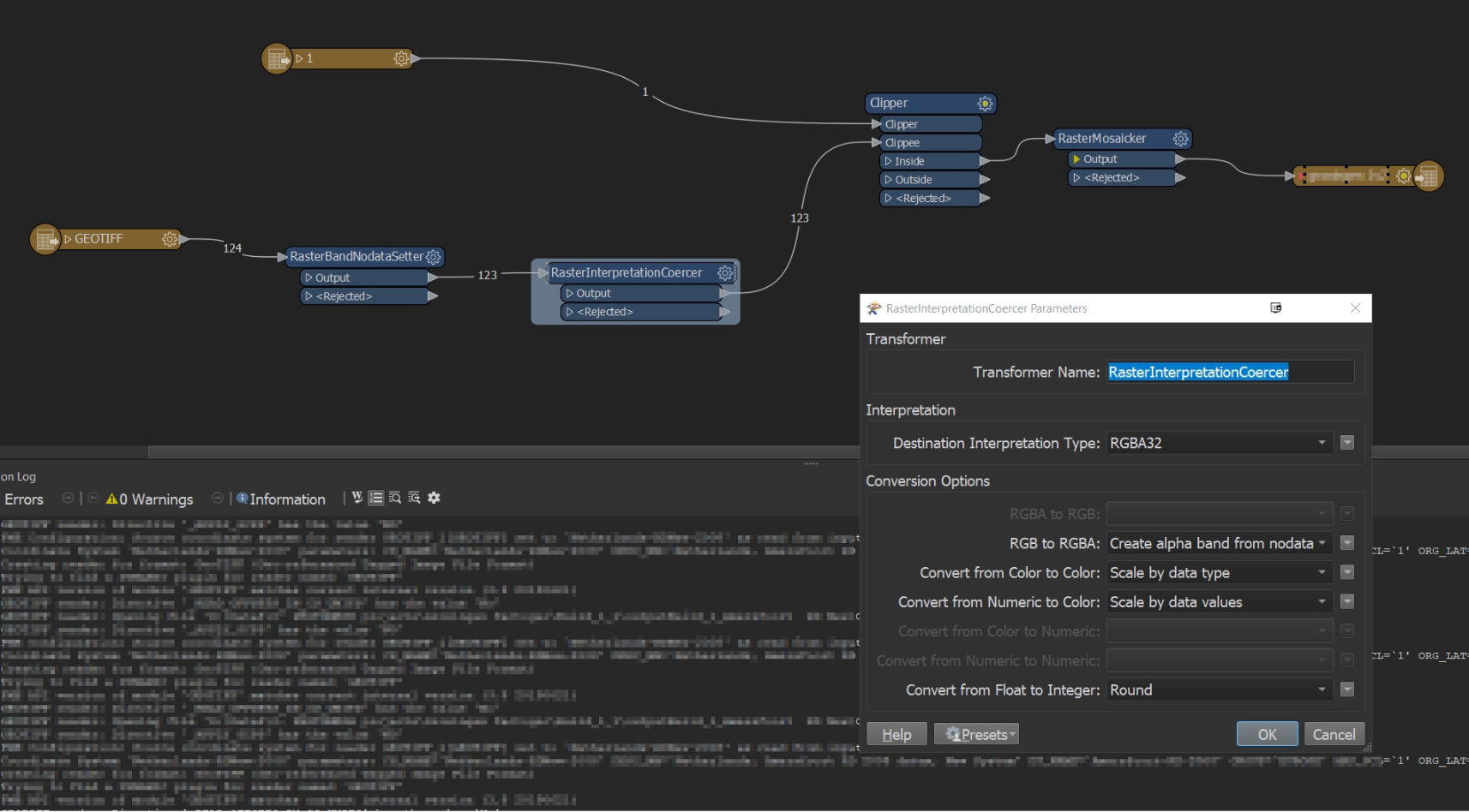
When I replace the jpeg2000 writer with an ECW writer I get a black background.
When I load a jpeg2000 in Qgis, the background is transparent.
When I load the ecw in Qgis I have to select in the settings under transparency band 3 as transparency band and then it's like the jpeg2000, but with an extra step.
Sadly our customer works with CAD and there I cant remove the black background with a setting....
Am I doing something wrong?