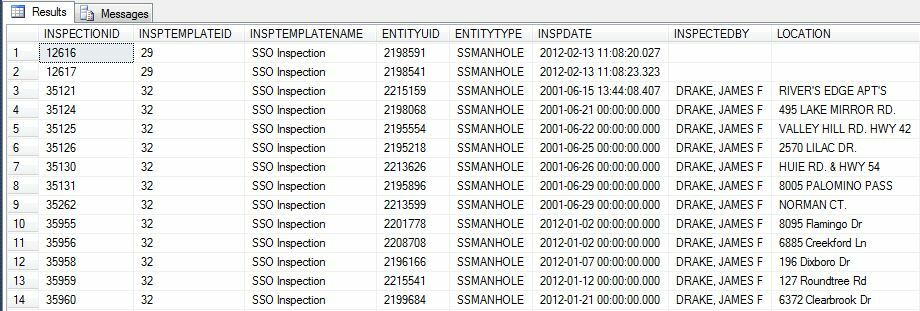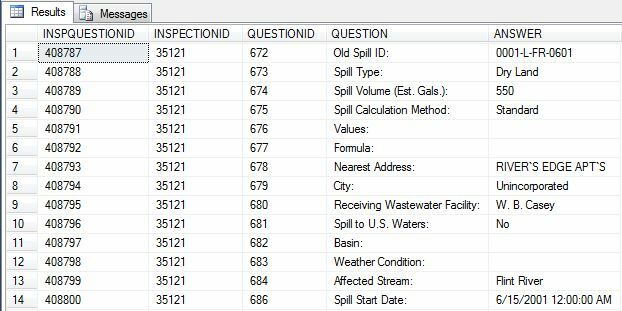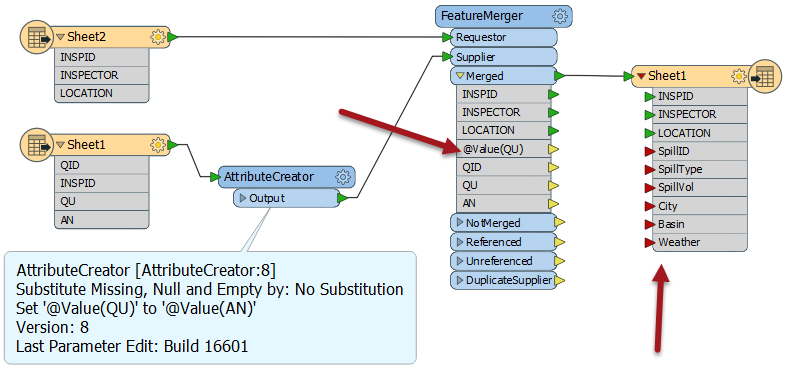It seems to me that you want to use the value of the QUESTION column in the second table as the name of a field added to the first table, with the value of the ANSWER column in the second table.
That's sort of easy enough, as long as the values of the QUESTION column are known in advance and can be manually defined in the output schema.
What you need to do is add an AttributeCreator transformer and set it up to create a new attribute called @Value(QUESTION) with the value of @Value(ANSWER)
See the attached workspace:
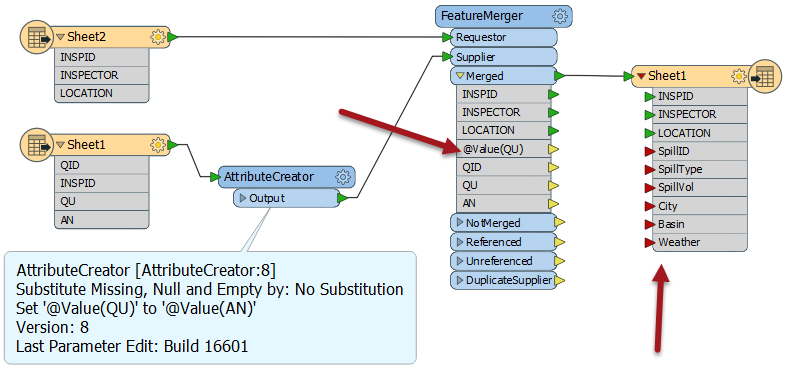
Then merge the two together using a FeatureMerger and write the data out to the known fields.
I'm using Excel instead of Access, and shortened a few of the attribute names to make it quicker for me, but it should work for you.
Regular FME'ers will notice the odd attribute name under the FeatureMerger, and red connections in the output. It seems to work OK and write those values, even though they aren't exposed in the workspace.
Hope this helps. You can download the workspace as a template from here.
Mark