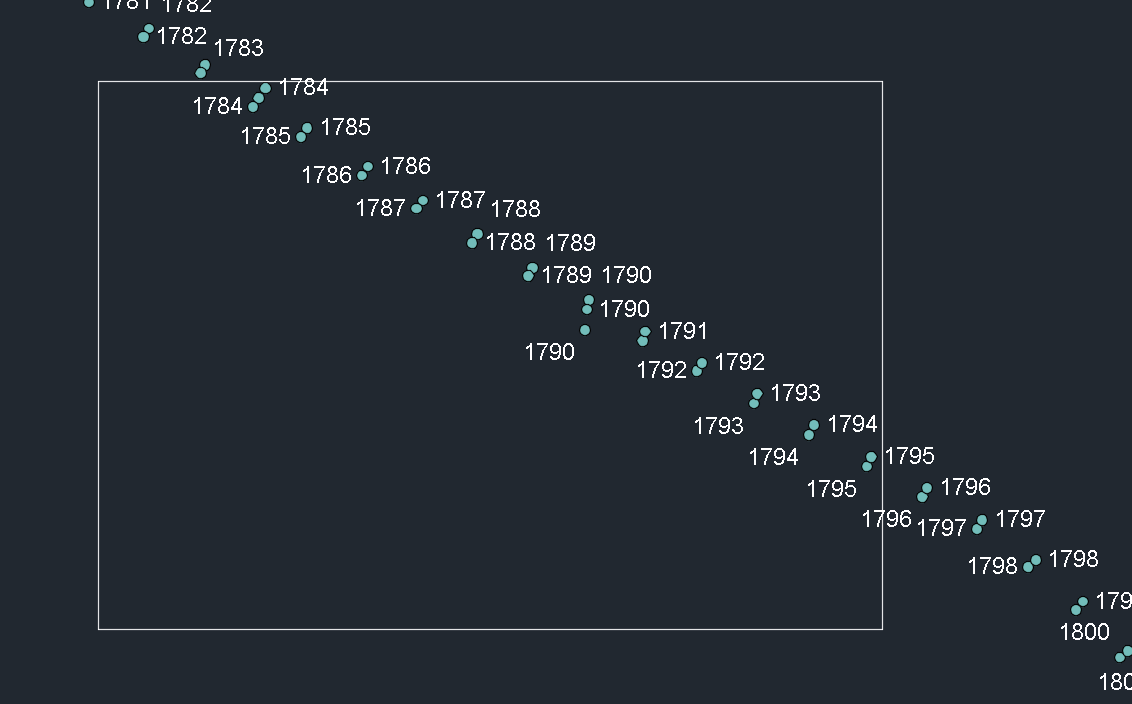Hi @sprongandre,
It looks like the datsets you are working with use different coordinate systems as indicated by this warning in the log:
WARN |AutoCAD Reader: Found a coordinate system named `Netherlands-RD' in file `C:\Users\<user>\AppData\Local\Temp\wb_template_1591200116649_86348\38207-boundary.dwg', which is deprecated in FME. Skipping setting of this coordinate system
You'll need to use a Reprojector to ensure the datasets are using the same coordinate system before the PointOnAreaOverlayer or SpatialFilter.
One way to check for this is by inspecting the dataset(s) and clicking on a feature to view Coordinate System property in the feature information: https://www.screencast.com/t/GTbR2GRk6qJ
Alternatively if you want to check visually, you can inspect both datasets in the graphics view, right click on the map and click view extents: https://www.screencast.com/t/qbFxegsLjfvN
Try this Reproject_Example.fmwt
If you know what coordinate system the dwg was drawn in, be sure to set it in the Reprojector.