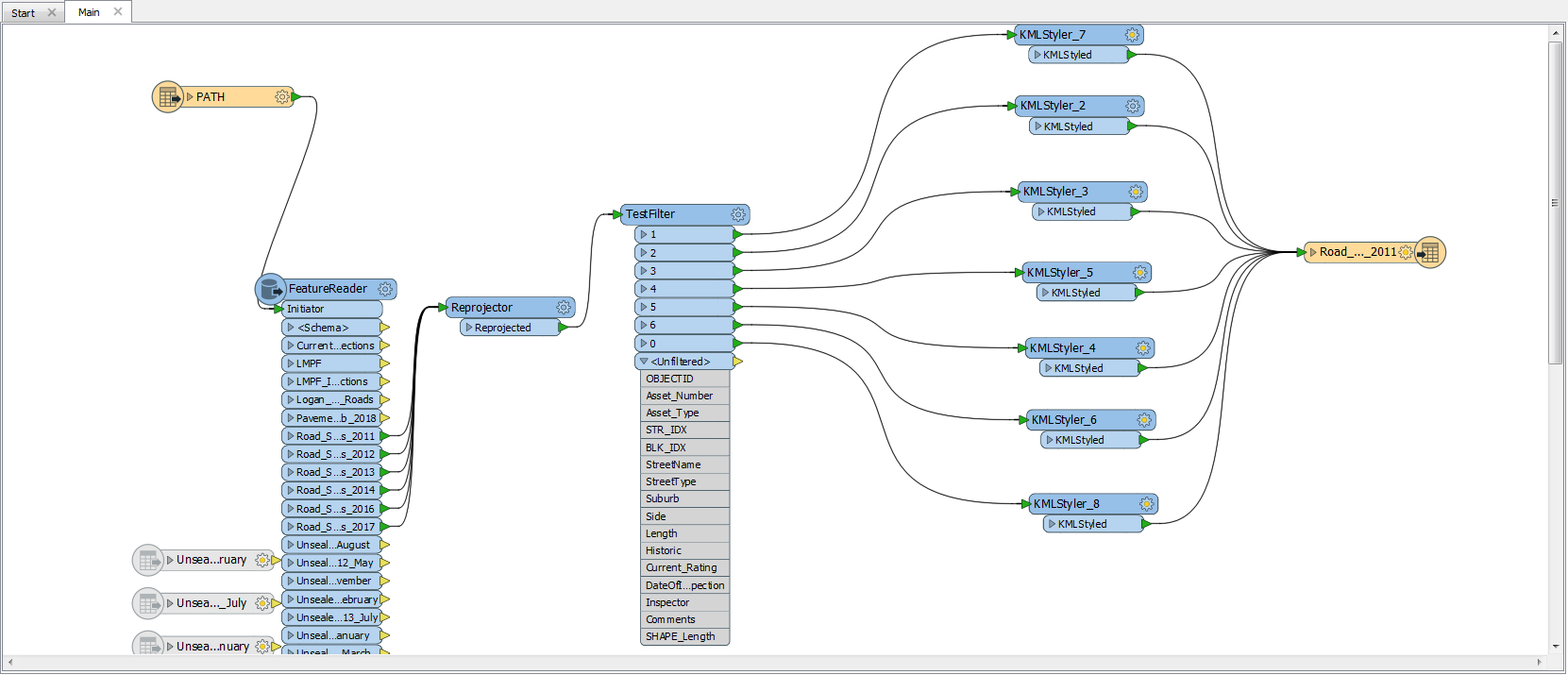Hi,
I created an FME workbench which reads an esri line feature class thethen assigns a color based on an attirbute to create a KML file that is color coded. I want t to put this up on my fme server. at the moment it only reads a specific feature class file from a folder on my c:.
In future I would like to run my workspace on FME server and throw any feature class or file GDB into my C: folder and if it has the attribute field to assign colors then the process will run and create the color coded Kml.
I'm not sure what transformer to use for the input and what other options I have in FME server to upload the file.
any ideas would help
thanks