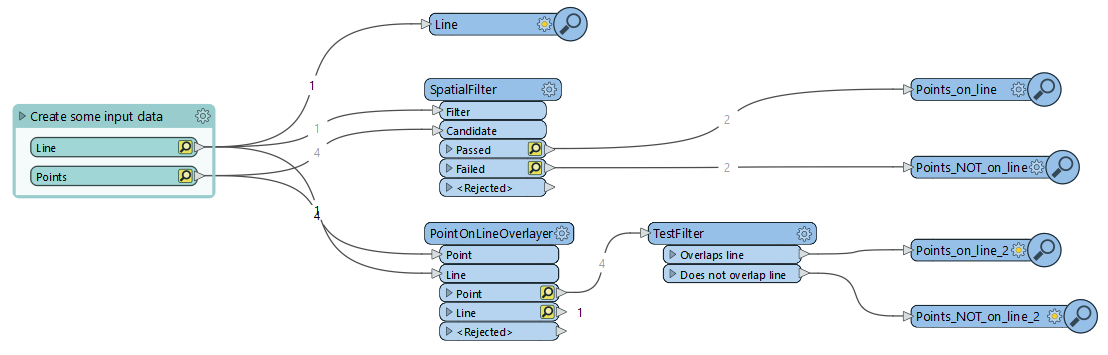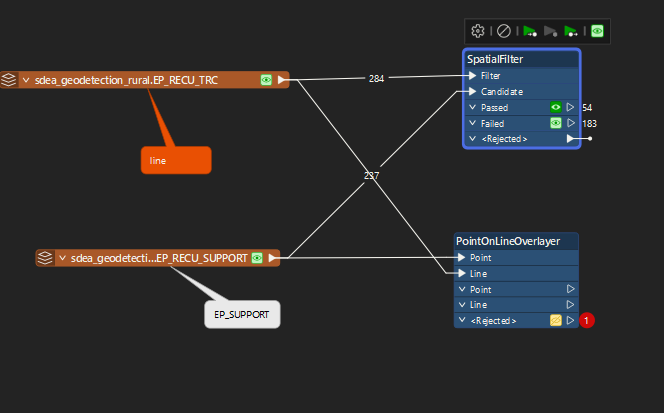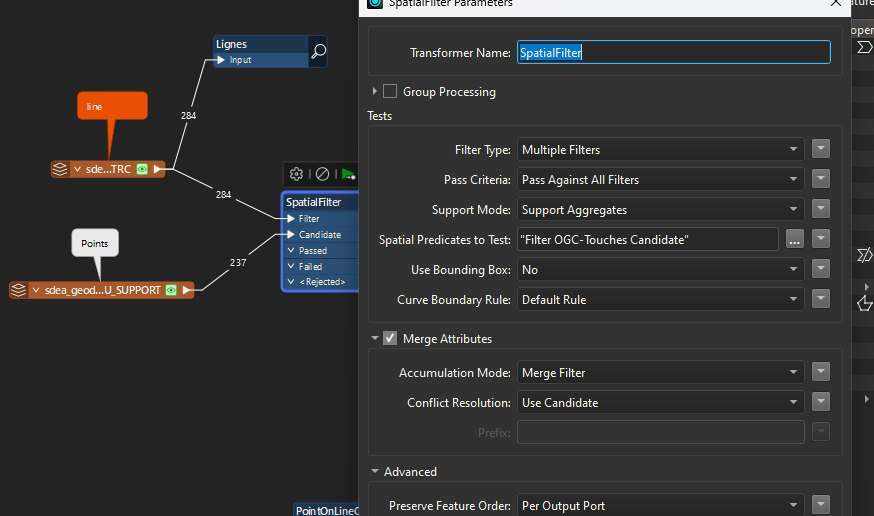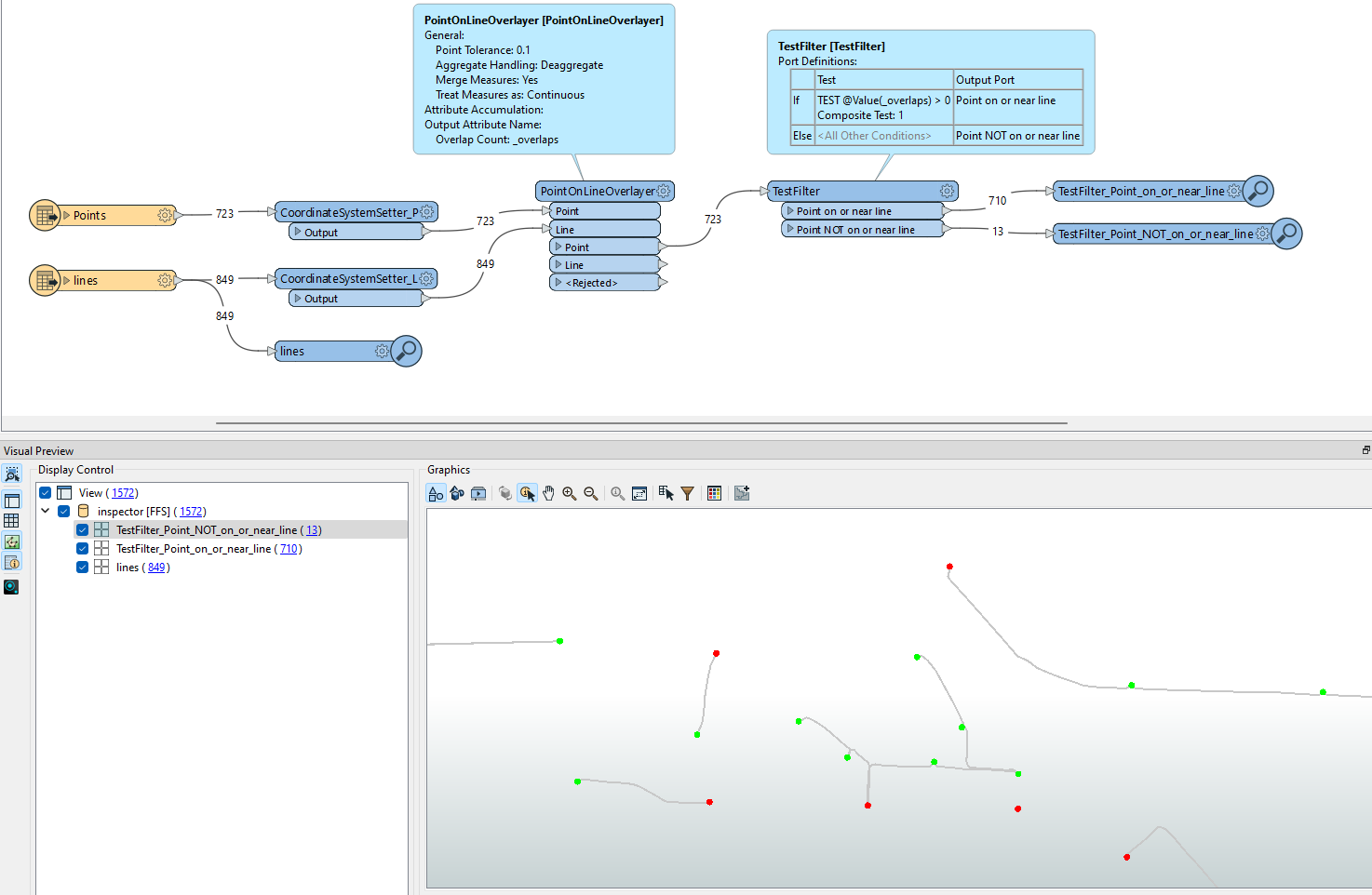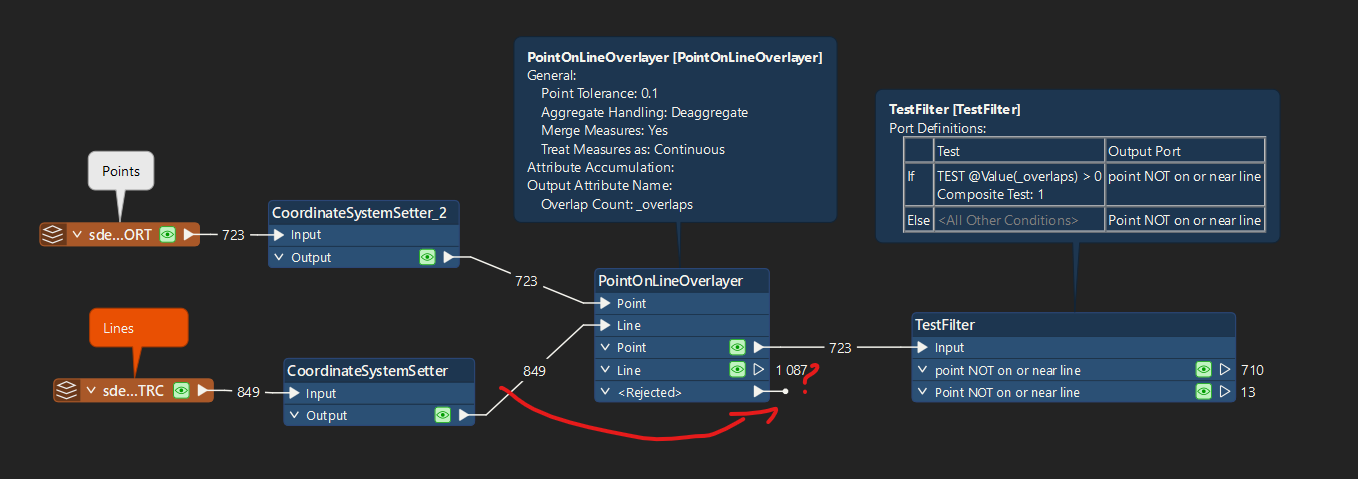j’ai deux couches
Une couche de points (ponctuel) et couche de lignes (linéaires).
je veux vérifier les points isolés ou non connectés de ma couche ligne.
solution svp.
en pièce jointe les supports (points) à vérifier qui ne sont pas connectés aux lignes (tronçon).
I have two layers
A layer of points (point) and layer of lines (linear).
I want to check isolated or unconnected points of my line layer.
solution please.
attached the supports (points) to check which are not connected to the lines (section).