How can I pass the CRC attributes as a published user parameter (e.g., $(CRC_ATTR))
The purpose is to automate the workspace, without having to re-enter the attributes manually in the CRCCalculator transformer.
FME Desktop 2014 SP3
Thanks,
Sami
How can I pass the CRC attributes as a published user parameter (e.g., $(CRC_ATTR))
The purpose is to automate the workspace, without having to re-enter the attributes manually in the CRCCalculator transformer.
FME Desktop 2014 SP3
Thanks,
Sami
Best answer by takashi
I don't think there is a way to pass a user parameter to the attribute list of the CRCCalculator. But you can use the FMEFunctionCaller (or Python / Tcl scripting) to call the @CRC function passing a user parameter as its argument.
e.g. assuming that $(CRC_ATTR) is comma separated attribute names:
-----
@CRC(ATTRIBUTES,$(CRC_ATTR))
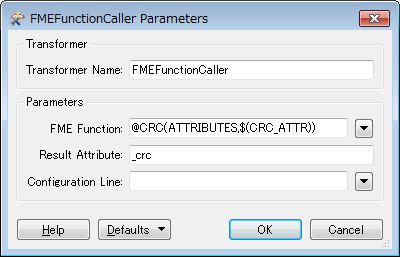
See this page to learn more about the @CRC function.
FME Factory and Function Documentation (http://docs.safe.com/fme/html/FME_FactFunc/index.html)
Takashi