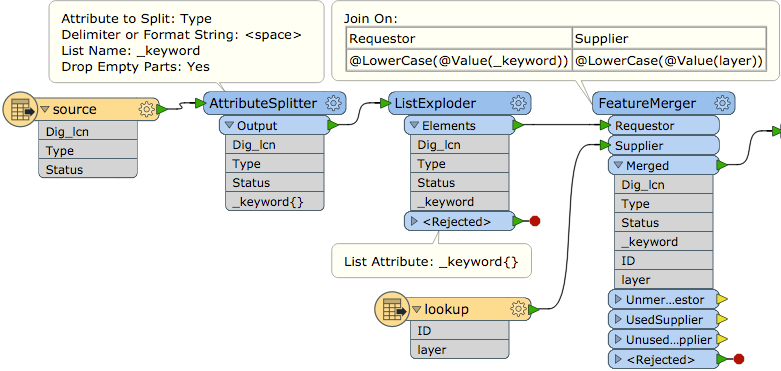Hello There
we are looking to update a table with the new attribute called layer the value will be populated by searching a keyword into the attribute ( Type ) that should contain the keyword in the lookup table
there is w way to do it by using the conditional value on the attribute value and writing all the key word there, but this will be a long task and not simple to maintain. since data is so big
we are looking to use the existing excel to maintain the lockup and then search only the keyword into the value of the attribute
Any suggestions?
Table
Dig_lcn Type Status 125 Electric network open 126 New Phone line open 127 sewer conduite intalation closed 128 Mv electric ntework closed 129 sewer renwell conduct openif the attribute value containe the keyword in the lockup table
Lockup ID layer 1 Electric 2 Phone 3 sewerthen we get this Final result
Dig_lcn Type Status ID Layer 125 Electric network open 1 Electric 126 New Phone line open 2 Phone 127 sewer conduite intalation closed 3 sewer 128 Mv electric ntework closed 1 Electric 129 sewer renwell conduct closed 3 sewer