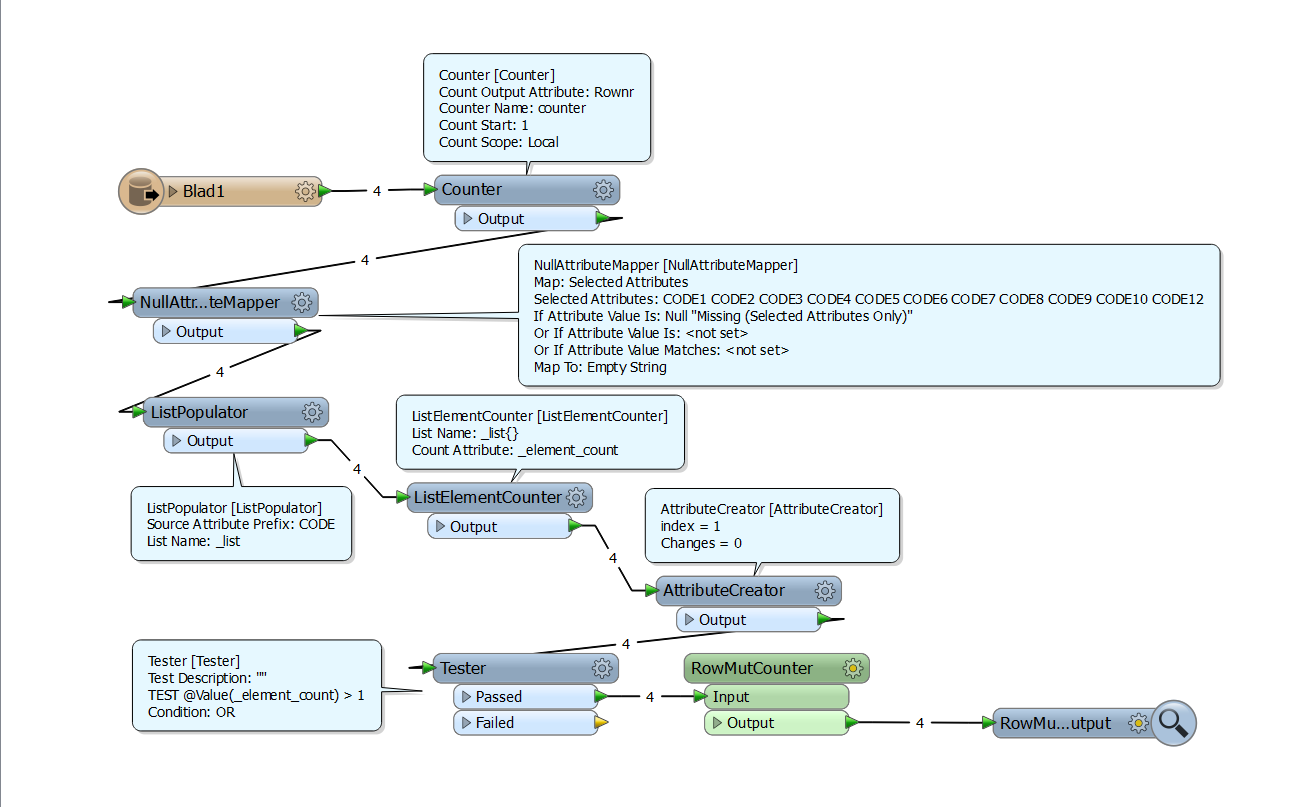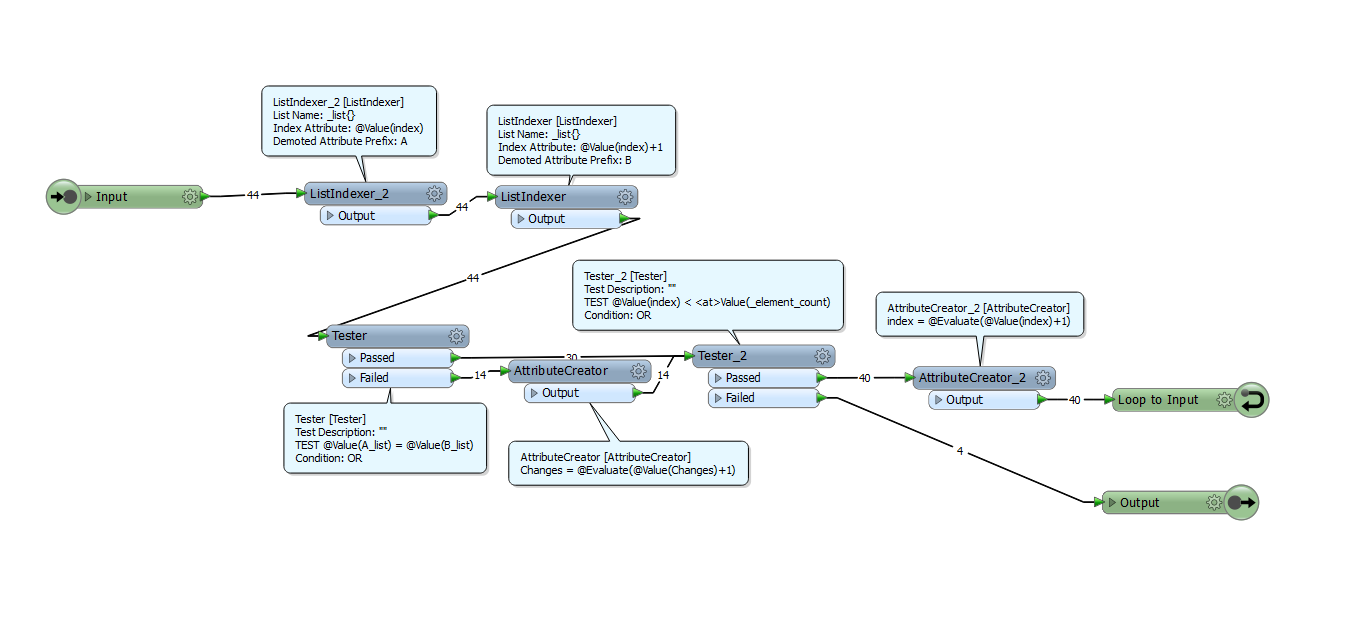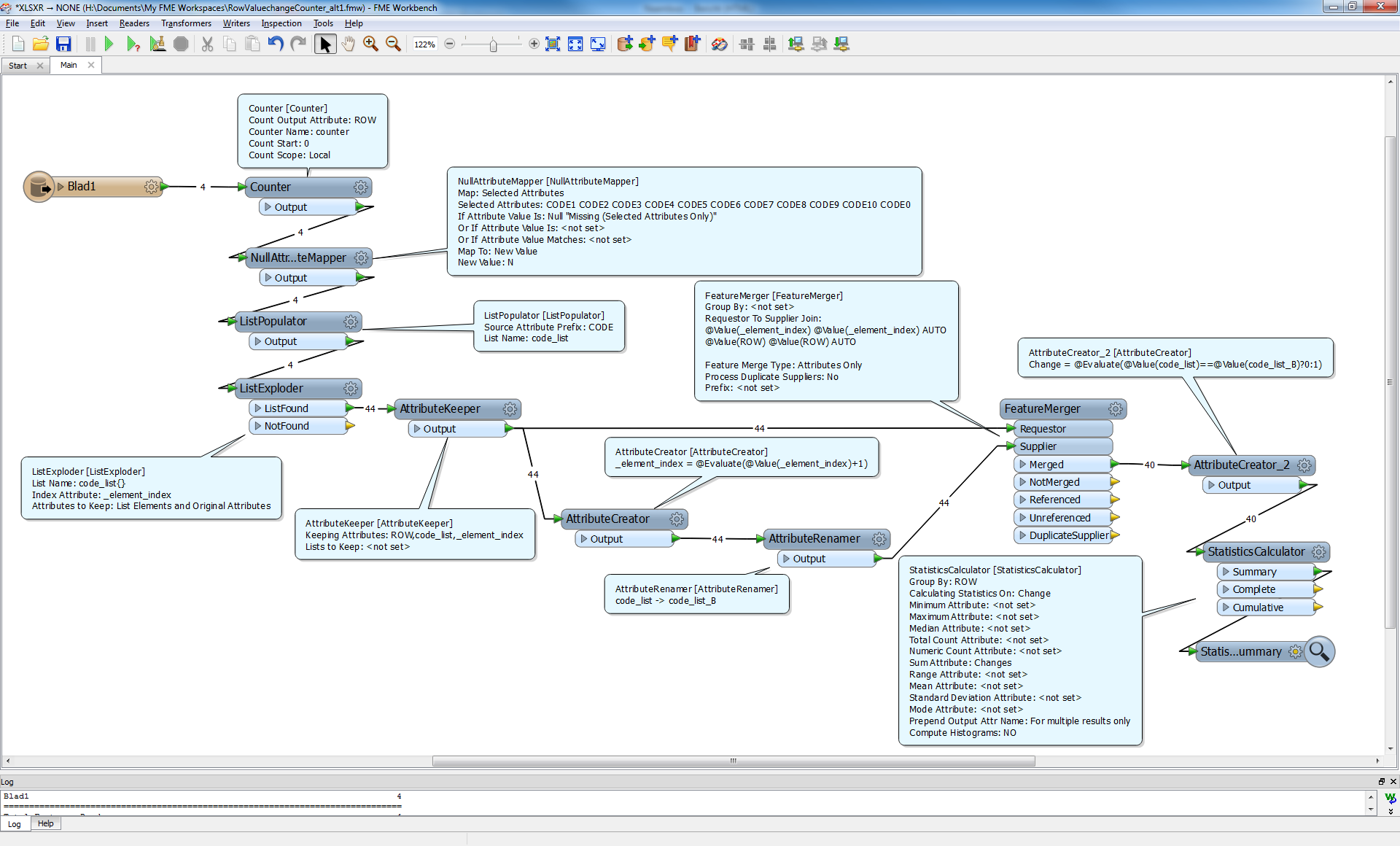i have a many 1000s of point features with some time series data. Each point has a CODE attribute column for 2000 to 2010 inclusive (CODE01, CODE 02, CODE03 .... CODE10). These code attributes can be one of 10 entries (1,2,4,8,16,32,64,128, 256 or empty).
I need to look over the attributes in year order for a given feature and ascertain how many times the code value has changed in those 11 given years.
EG;
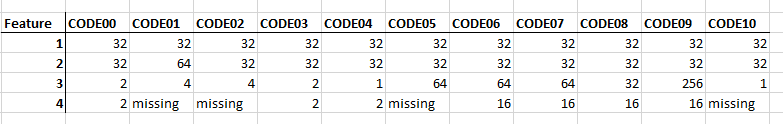
so you can see Feature 1 would have a new attribute recording 0 changes, feature 2 would have 2 changes (to 64 and back to 32), feature 3 would have 7 changes and feature 4 would have 5 changes (missing does count as a change).
I thought perhaps i should transpose the data? have each feature exploded into 11 features, one for each year, and then use the Multiple Feature Attribute Support (using Feature(-1) etc) but if im dealing with a million points, that will make 11 millions points. Is there any way of dealing with a previous attribute in a similar way?
all help much appreciated