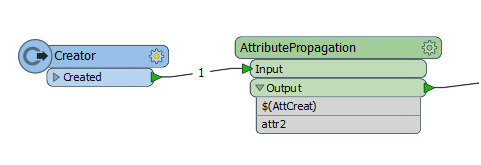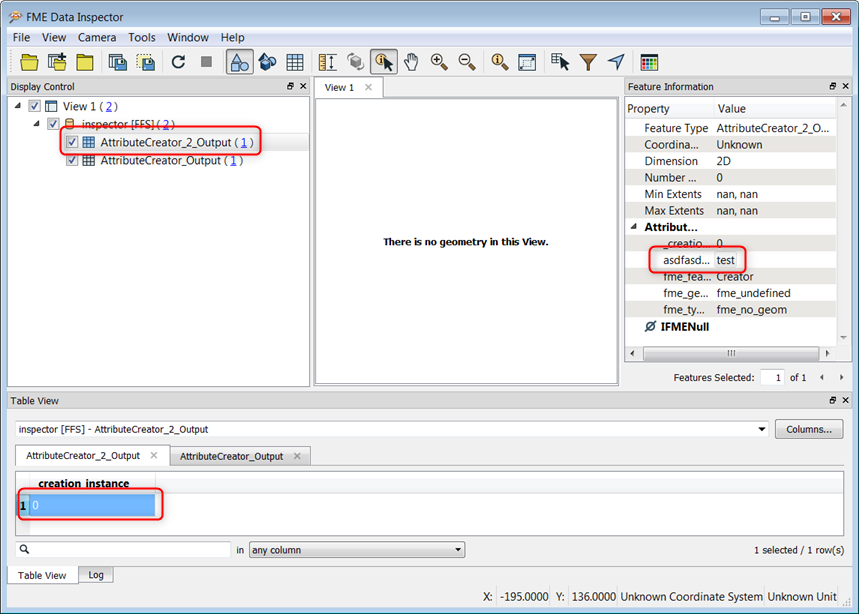I have a very simple workspace with just an AttributeCreator transformer, which adds a new attribute called 'MyNewAttr' to my input dataset.
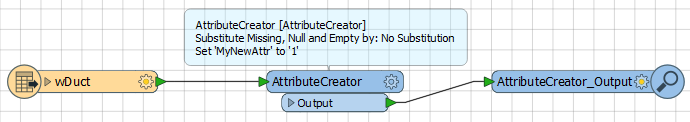
But rather than having the attribute name 'MyNewAttr' defined in the transformer, I'd like to do it by Published Parameter.
In the AttributeCreator Parameter window, when I try to create a new user parameter from this new attribute, I get the prompt to create a new user parameter.
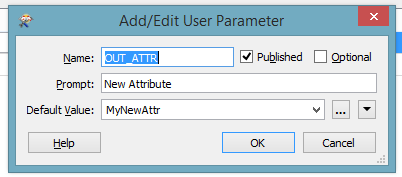
But once I click OK, it does not actually create the user parameter, and my transformer parameter is showing red.
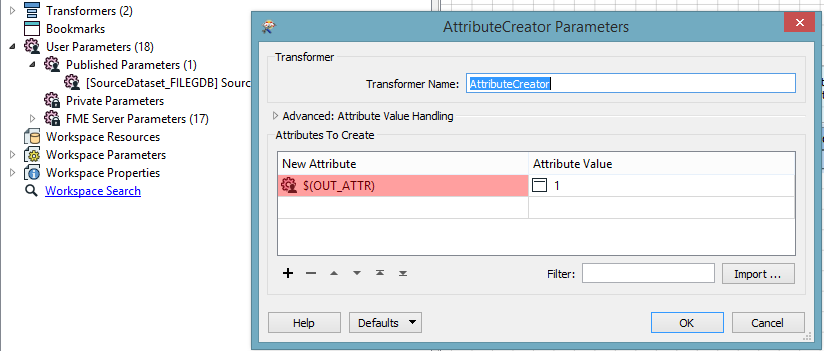
The same happens when I use AttributeRenamer or AttributeManager. I simply don't seem to be able to set a attribute name using a user parameter. What am I missing? What am I doing wrong? Is there another way of setting an attribute name using a user parameter?
The main reason for asking this question is because I am discovering the power of Custom Transformers, but every time I am struggling with this issue.
(I am using FME Desktop v2016.1)