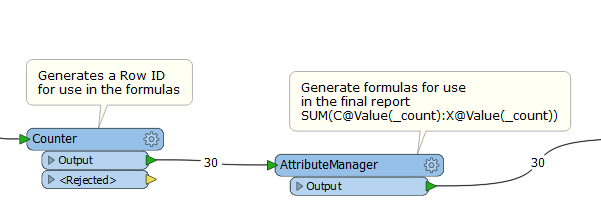
i tried a lot more than one hour but i did not success,
i did my work space and my output will be in different tables in the same sheet , so i would like to design a table include my result
.i mean,as example for the first table (Table A,) ,it will count how many rows that i have in my result then copy the first table from tempelate excel and add some rows or minus depend on the counter that counted my result ,and so on the same idea for the second and third .
i got from my workspace different tables but without any table format designed so i want to copy from my tempelate the design but with modify counter of my rows in output.so i used the counter
then i want the first row to include filter arrows for each table.
something else,i want to know i marked on overwriting existing file yes then i rerun workspace but i did not see any change in my output excel file till i delete it and rerun work space.it seems for me ,overwriting parameter does not work .how can i fix it .Thanks
FME version 2018












