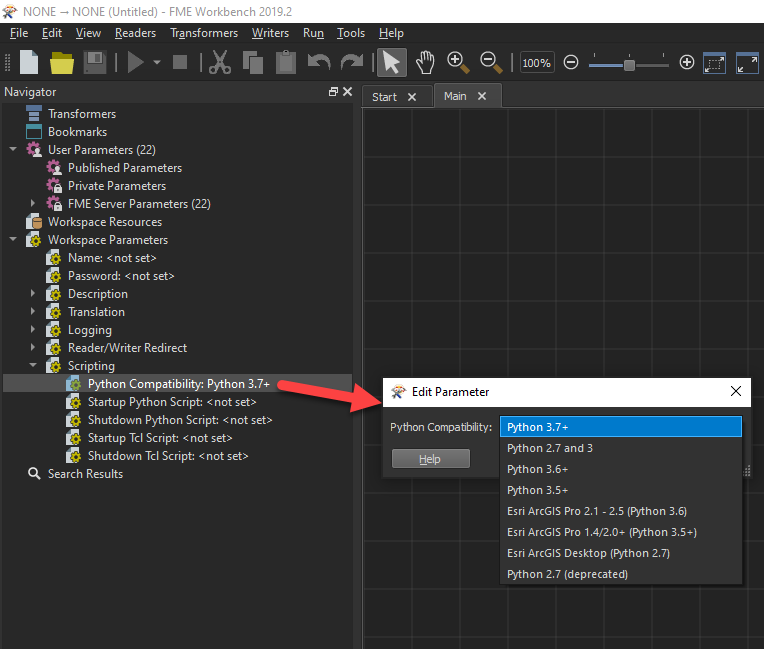Hello, I have the following question: I would like to automate a process that involves running an ArcGIS Python script and then 5 FME workspaces. I thought about doing this with 6 workspaces, which I call using the WorkspaceRunner. For this to work, I would have to use the ArcGIS Python interpreter for the first workspace and after that the FME Python interpreter. Is it possible to set this as an option in each Workspace? I know it is possible to change the standard Python interpreter in the FME Options, but is it also possible to define it separately in different FMW files?
Thanks a lot for your help in advance!