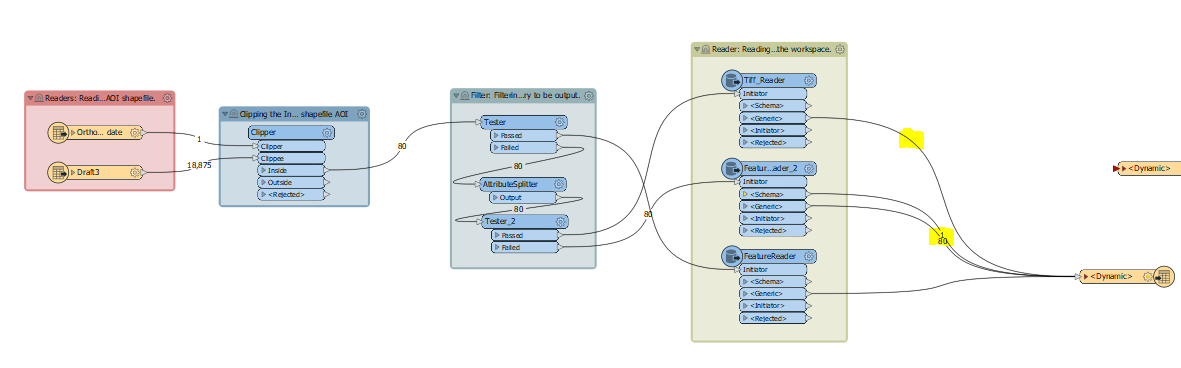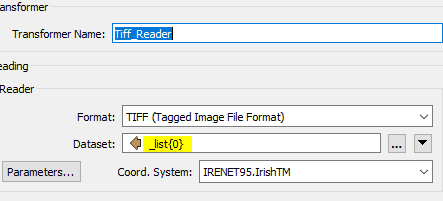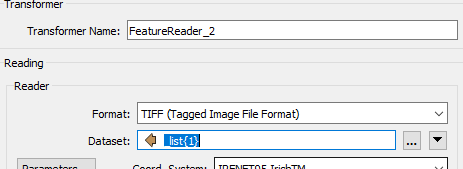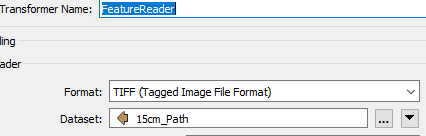I created a workspace to pull aerial imagery stored in a number of different folders. As a result I have 3 FeatureReaders, and in order to get the imagery to write with .tfw I need the schema output port to be connected to the writer. The problem is I need to run the workspace and wait to see which FeatureReader is going to first output a file and then ensure this is the schema output port running to the writer. I want to start using this workspace with WorkSpaceRunner but unless it is completely automated I won't be able to? Am I going wrong somewhere, is it possible to fix this? I don't want to have to wait and manually connect the schema output port.
Also with the same workspace, I have noticed a change (bug?) since I upgraded to 2019.0. In 2018.1 when I uploaded a particular AOI shapefile the output came from the TIFF_READER (see image below), but now (2019.0) it comes from the Feature_Reader_2. There is no reason for the change, it should be sending the vast majority through the TIFF_READER and when there are two images for one area the Feature_Reader_2 then outputs the most up to date. This no longer works as everything is coming through the Feature_Reader_2 now. I've uploaded the workbench. I hope this makes sense, thanks for any help. B