Hi everyone. I am new to this transformer "Emailer". Can Anyone give me step by step on how to use this with gmail account. Thanks
Solved
Sending mail via emailer
Best answer by takashi
Hi @femtope, if you are using FME 2017.0, this may be a simplest way for getting started with Emailer for Gmail.
- Enter the "From", "To", "Subject", and "Body" appropriately.
- Set "Gmail" to the "Email Service" parameter.
- Configure a web connection for your Gmail account. Just click the "Add Web Connection" in the "Gmail Connection" parameter, then enter your Gmail account (address) and password following the instruction shown on the display. Once you created the Web Connection for your Gmail account, you can just select it from the second time.
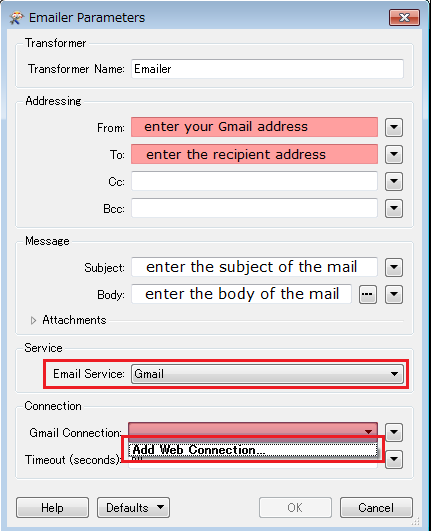
Reply
Rich Text Editor, editor1
Editor toolbars
Press ALT 0 for help
Enter your E-mail address. We'll send you an e-mail with instructions to reset your password.














