For normal Reader feature types, to update for schema or attribute changes you simply go to Readers > Update Feature Types. I can't find the same functionality using a FeatureReader. Is there a way to do that? The only workaround I've found is to drop the FeatureReader and re-add it.
Solved
How to update Feature Types using a FeatureReader
Best answer by chrisatsafe
Hi @Jon Atwood ,
Great question. As of 2021, there is actually a Regenerate button under the Feature Reader > Output > Output Ports parameter. If you are using an older version of FME, you can still get this done either by clicking on the Parameters button (for formats like Excel, CSV, Sheets) or selecting the feature types to read then clicking OK in the FeatureReader parameters.
Here are the 3 options:
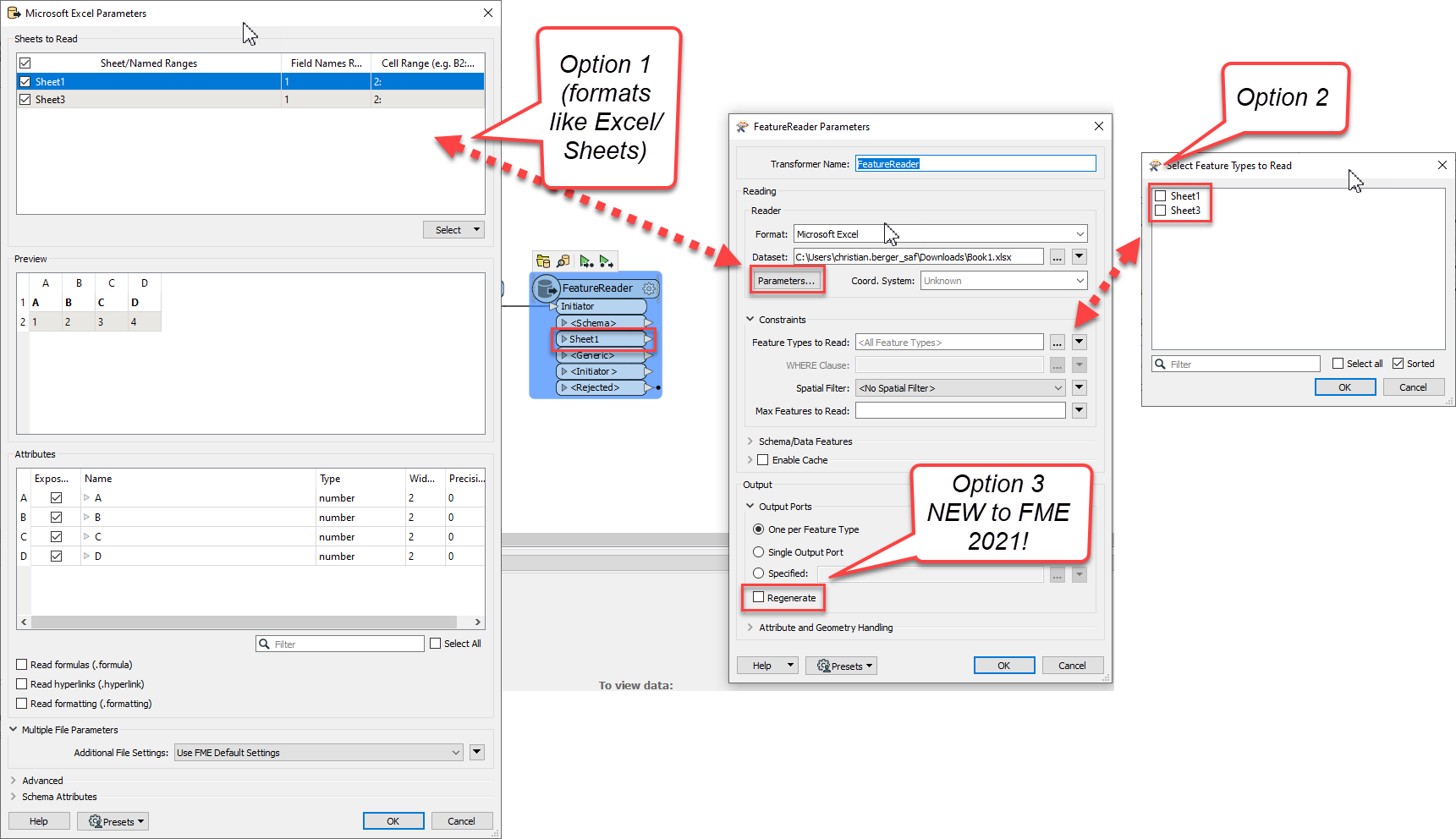
Reply
Rich Text Editor, editor1
Editor toolbars
Press ALT 0 for help
Enter your E-mail address. We'll send you an e-mail with instructions to reset your password.



















