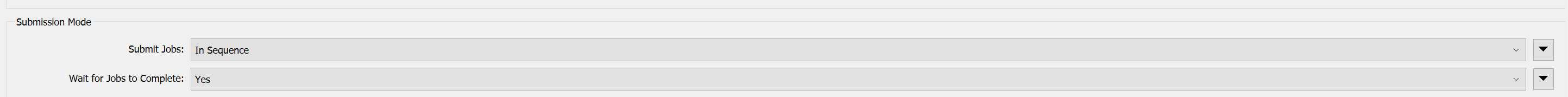I have a batch workspace that spawns multiple child workspaces using four separate FMEServerJobsubmitters. I have two engines in FME FLow but the other engine is occupied with other processes so I'm able to use only one engine.
As i understood, if i set Wait for jobs to complete to "Yes" and Submit Jobs "In Sequence", FME Flow should spawn a sub-engine that will run the child workflows and once they are ready it will continue the parent process. This is the behaviour that I would need because I only want to continue parent workflow when all the child processes are successful. However, with this setup the first child process enters queue and never starts. It also shows in the parent log file that the submit was successful, but it ends up into queue.
I have separate queues for the two engines and both the parent process and the child process are tied to engine2 running in queue2 so it should interfere with the other engine and queue. However, it seems that the parent workspaceis blocking the child workspace from running.
I Tried to troubleshoot with these https://community.safe.com/s/article/fme-server-troublshooting-fmeserverjobsubmitter#QUEUED
instructions but didn't find anything i could check anymore. Have I understood
the FMEServerJobSubmitter parameters wrong somehow?