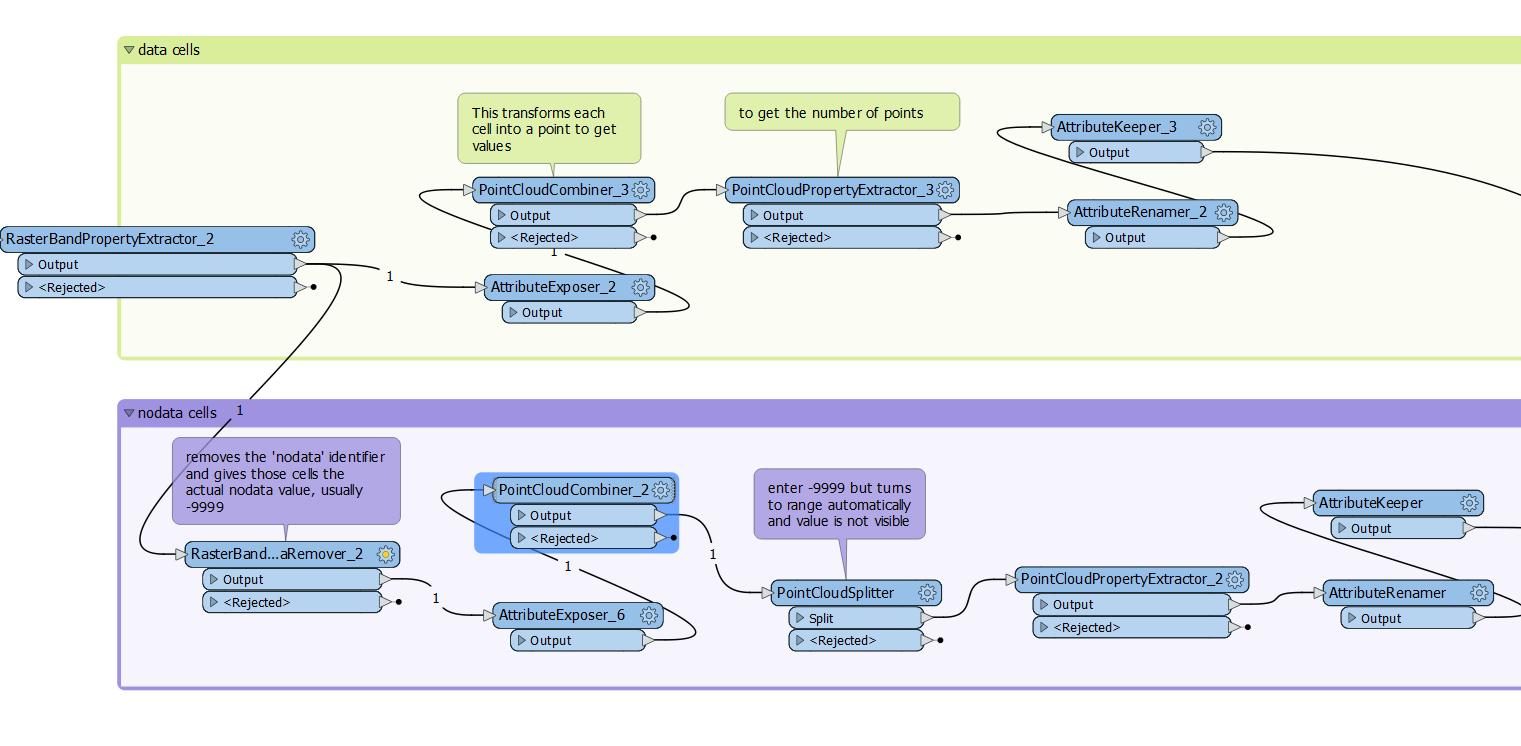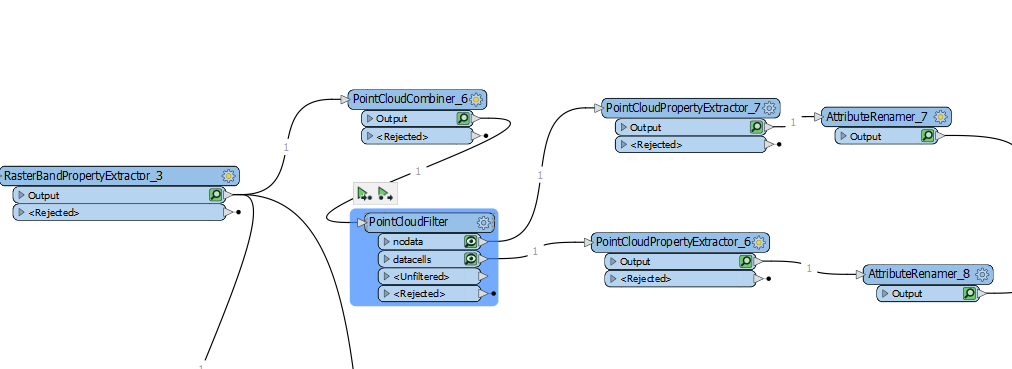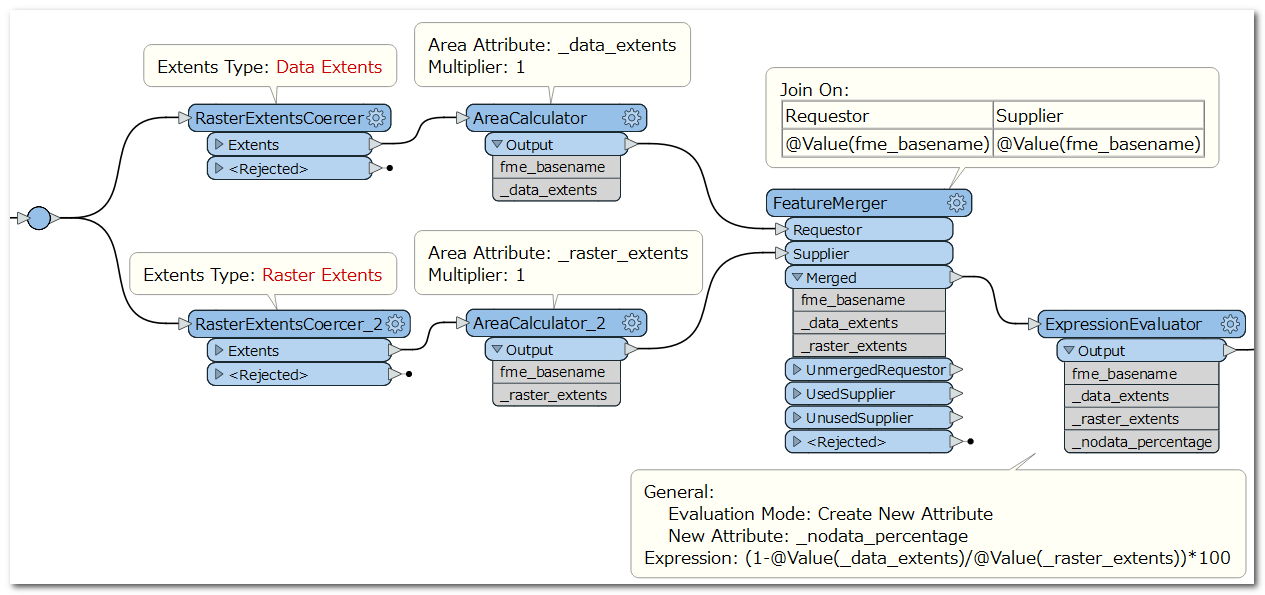I'm trying to calculate the percentage of nodata cells within a raster by using the point cloud combiner + point cloud splitter in fme to extract the value of cells with data vs cells with nodata, and get a ratio.
It's clearly not the right approach as it is taking forever. Is there a better way to do this?
Usually it would be fore raster tiles with 1,000,000 cells. Counting the nbr of nodata cells in each file basically