In Geomedia, routes are segmented into a series of features (or rows), all of which share a common routeID, and all of which have (as exposed attributes) begin_measure and end_measure. Unlike in the ESRI world, the measure values are not stored in the vertices but in the attributes. Question is... how do I use FME to efficiently move measure values from attributes of lines in Geomedia data into m values within vertices of lines in ArcGIS data?
Thanks in advance...
Adam






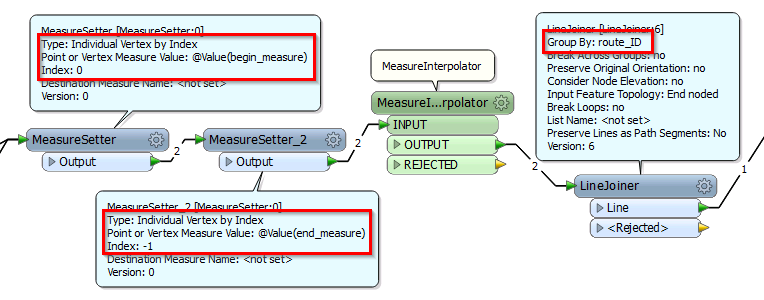

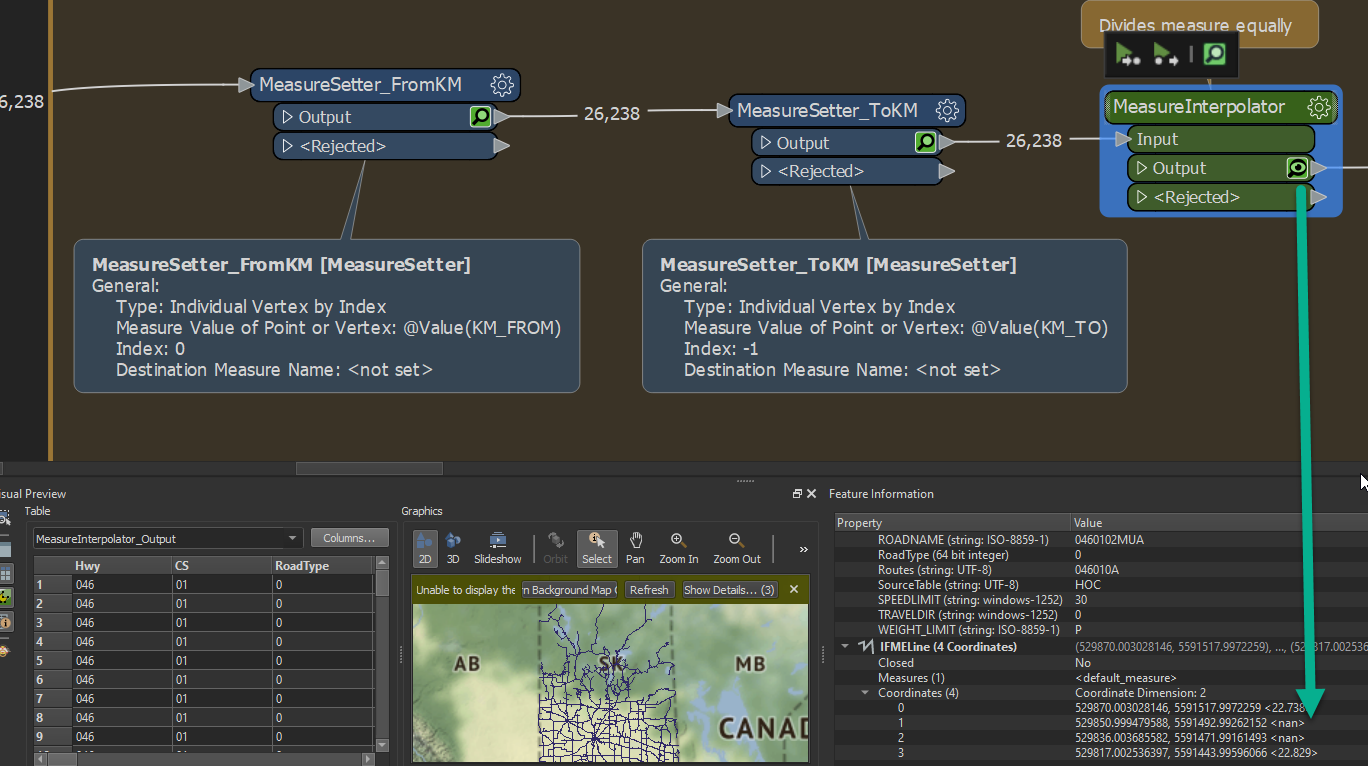




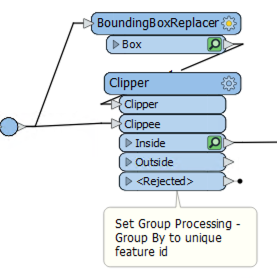 Be sure to set the Group Processing - Group By option in the Clipper to a unique attribute on the incoming features to ensure each feature interacts only with its own bounding box. If you do not have a unique attribute on the feature, you can create one with a Counter transformer.
Be sure to set the Group Processing - Group By option in the Clipper to a unique attribute on the incoming features to ensure each feature interacts only with its own bounding box. If you do not have a unique attribute on the feature, you can create one with a Counter transformer.





