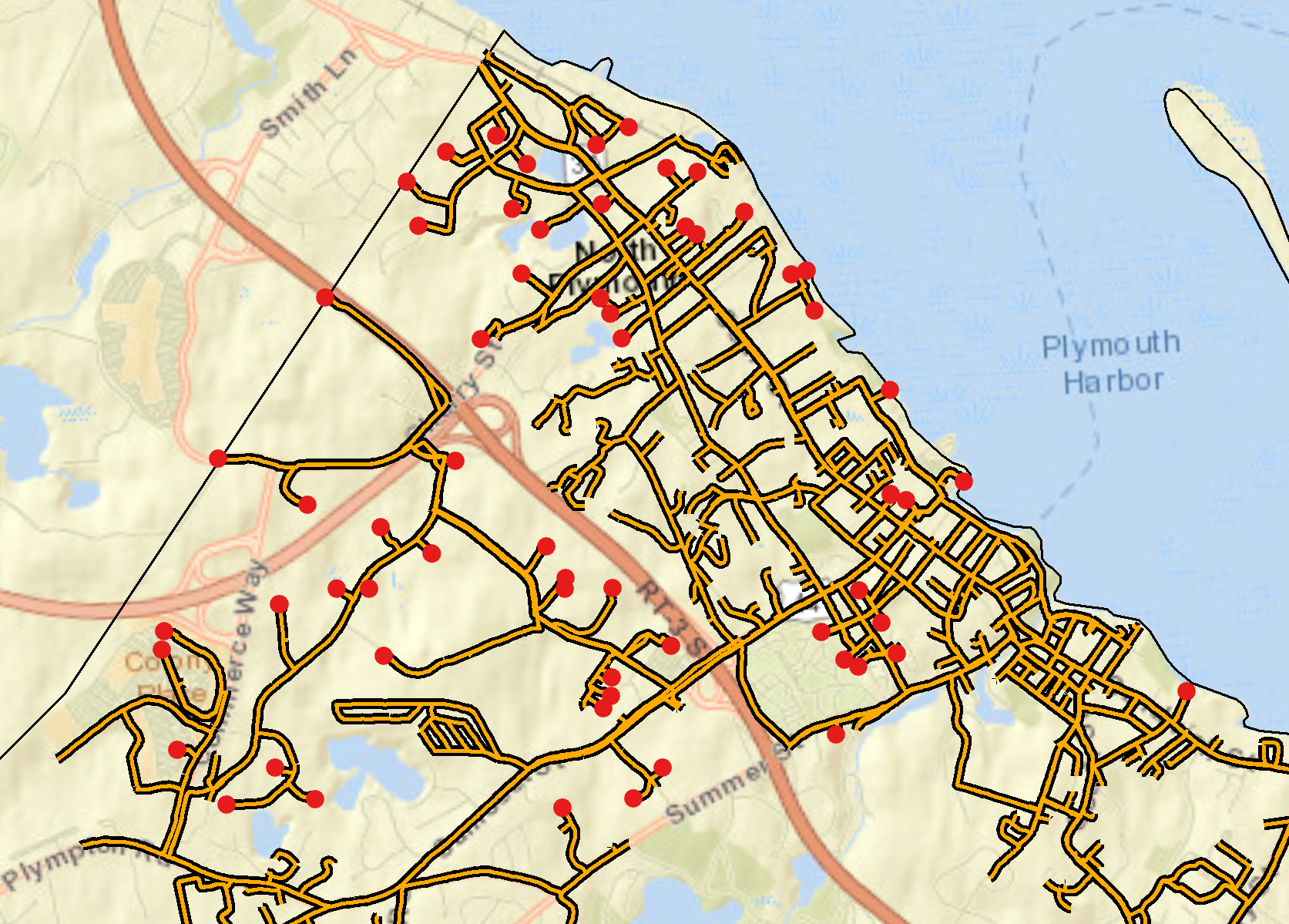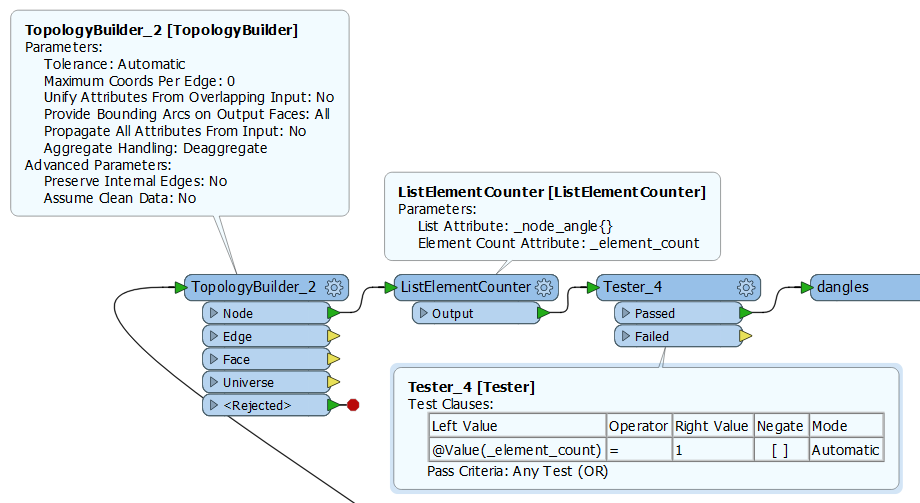Hello everyone,
I am a bit puzzled with what I thought would be simple, but is giving me a difficult time.
I have aggregated polyline (Gas Main) and need to generate a point at any ends ( to buffer and capture streets within that buffer to show potential growth).
In review what I need:
A point to be created at any end of an aggregated polyline.
Exported in ArcMap Esri GDB
Thanks




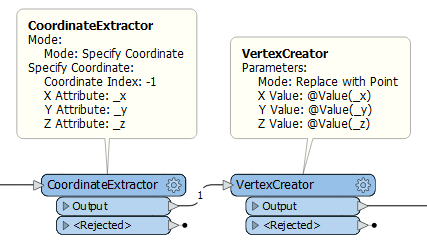
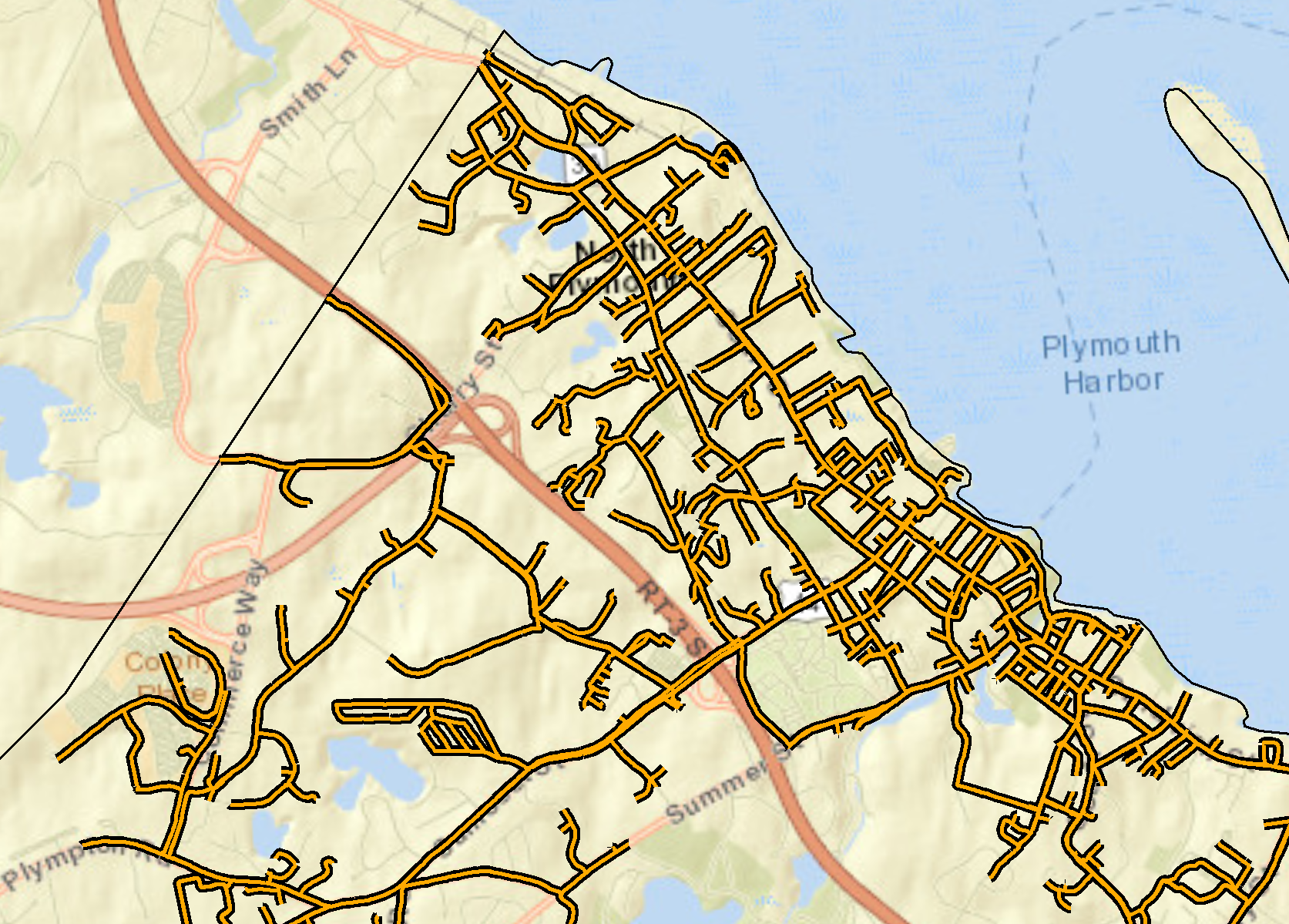 Here is sample of the data.
Here is sample of the data.