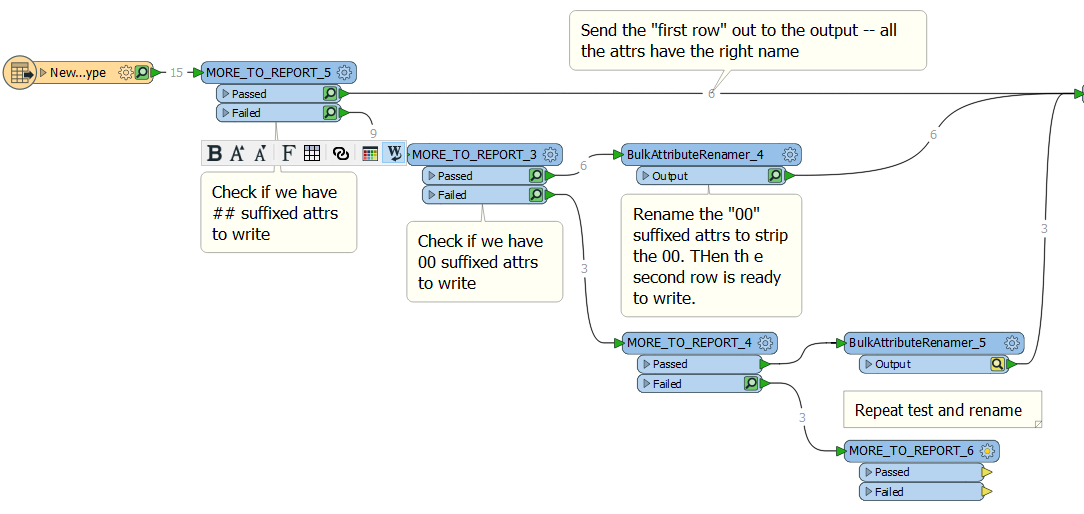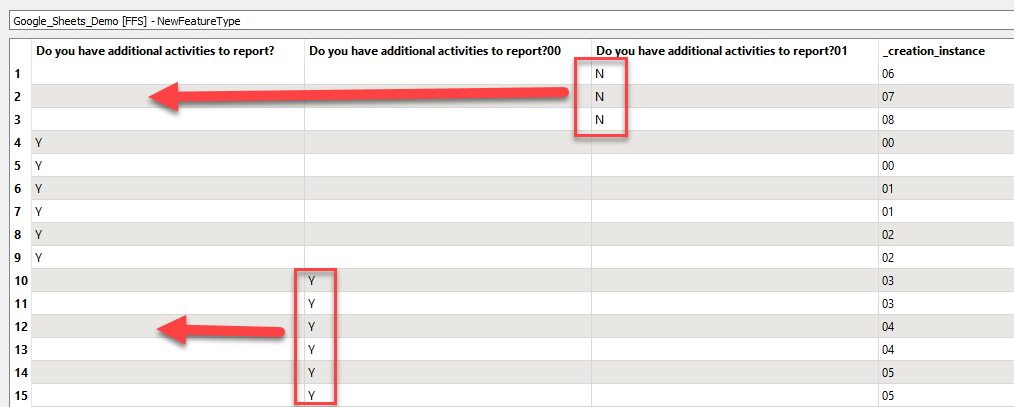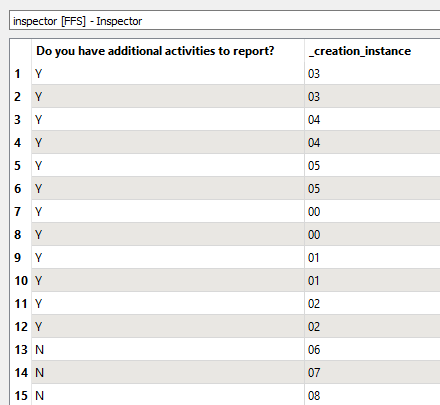Hello - I have a Google Sheet that is designed in such a way that some of the columns (8 total) are repeated 10 times. An example of the structure is:
Time|Name|Date|Report|From Time|To Time|Activity|Location|District|Neighborhood|Activity|More?
If "More" for the data entry of the form is set to "Y", the following columns are repeated for additional data entry:
- From Time
- To Time
- Activity
- Location
- District
- Neighborhood
- Activity
- More?
When the Google Sheet is added as a reader, the repeated columns have a 00 to 08 appended to them.
What I need to do is, based on "More" being set to "Y" for a user (i.e., Name, Date), create N number of rows taking the values from the 00 to 08 columns to create the subsequent rows.
I've played with AttributeExploder, Aggregator in my current workspace but I'm stuck! :)
A push would be great from the community.
Thanks in advance!