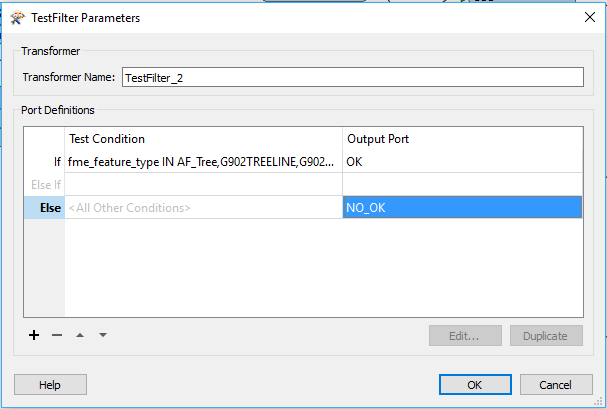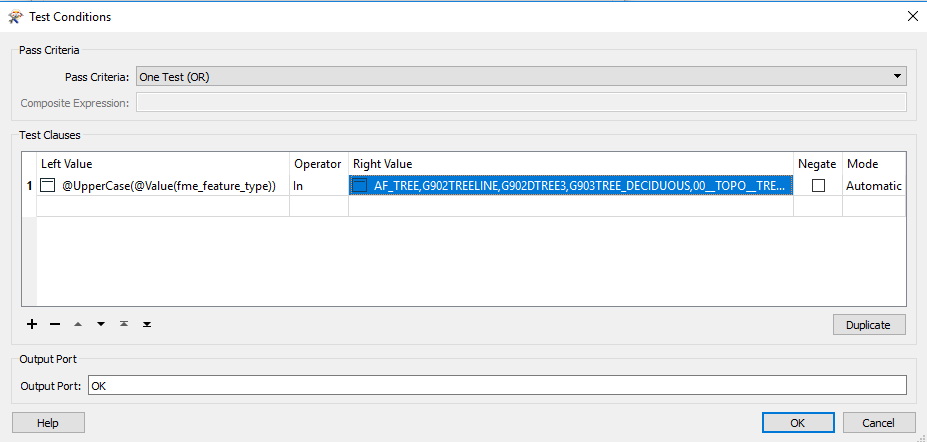I have a TestFilter query that works on most dwg layer names but not on a number of layer names.
There are approx 70 Dwg files with approx 300 feature names, most work but one (Tree) does not??
I tried two queries
Else IF @Value(fme_feature_type) IN AF_Tree,G902TREELINE,G902DTREE3,G903TREE_DECIDUOUS,00__TOPO__TREE__LINES,00__TOPO__TREE_CONIFEROUS_SPREAD_SYMBOL
AND
Else IF @Value(fme_feature_type) = AF_Tree
Else IF @Value(fme_feature_type) IN G902TREELINE,G902DTREE3,G903TREE_DECIDUOUS
Else IF @Value(fme_feature_type) IN
00__TOPO__TREE__LINES,00__TOPO__TREE_CONIFEROUS_SPREAD_SYMBOL
I keep getting G902DTREE3 rejected into the Unfiltered layer??
Any recommendations would be appreciated.