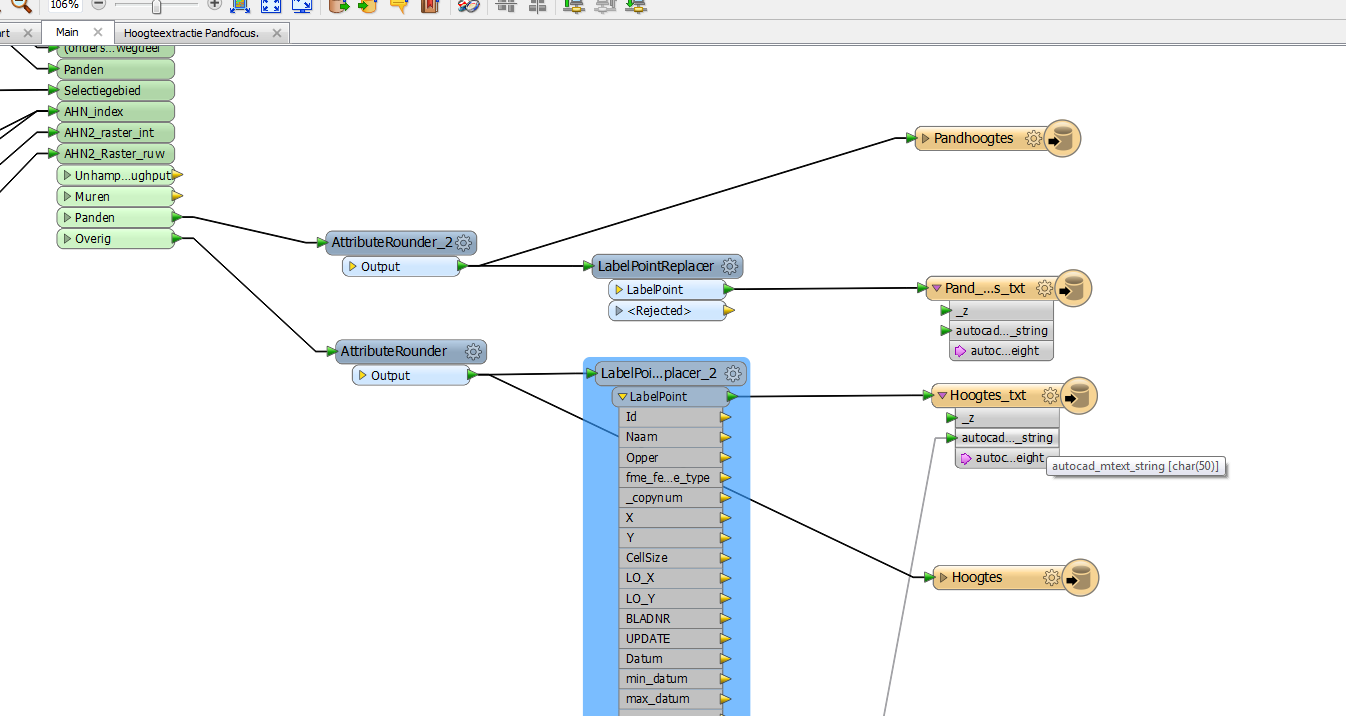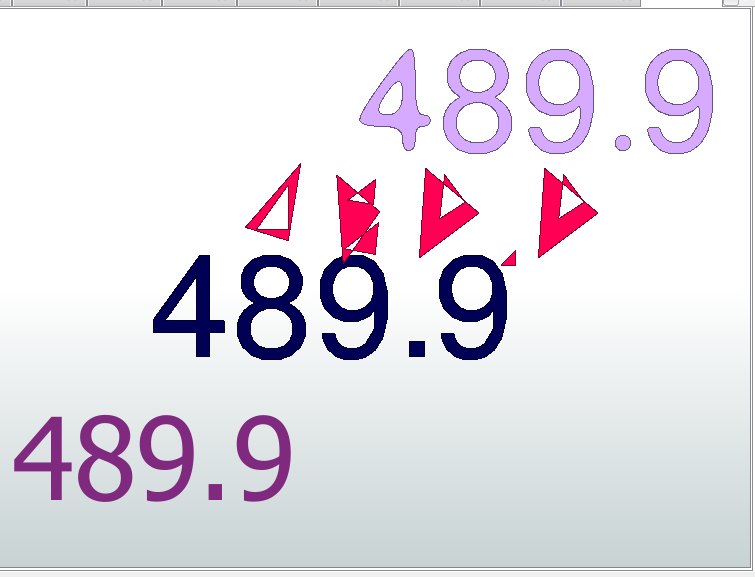I have DGN file with text labels (geometry type text). I need to transform them into geometry type line. It means that forexample letter A is transform into 2 lines (/\\ -) or 3 lines ( / \\ -) and similarly wiht other letters.
GeometryCoercer transform it only into poit geometry type.
Any suggestions ?
Thanks a lot.
Anna