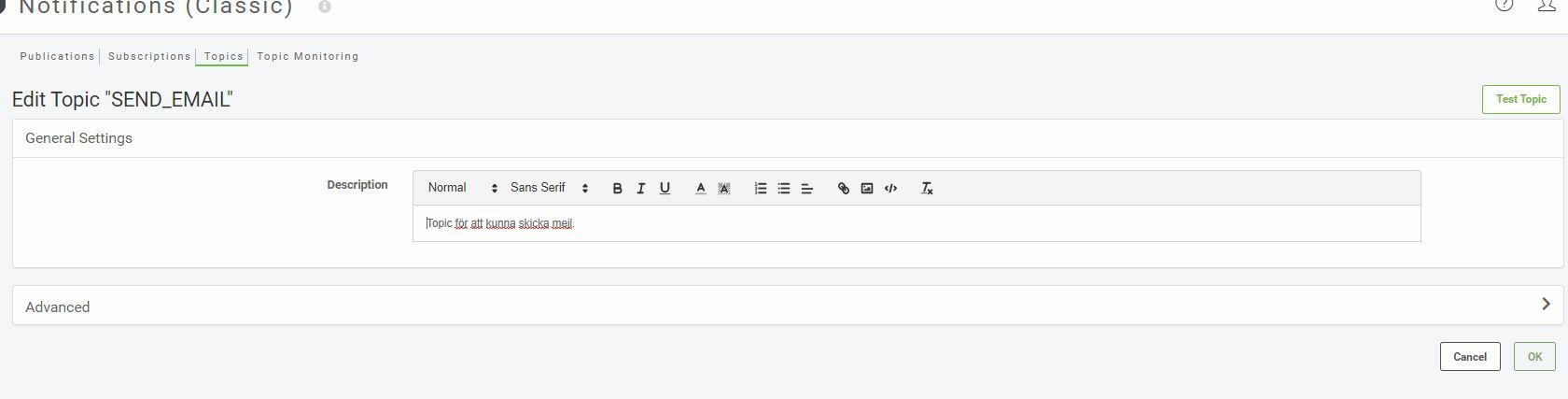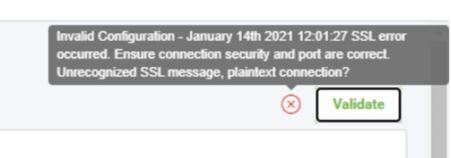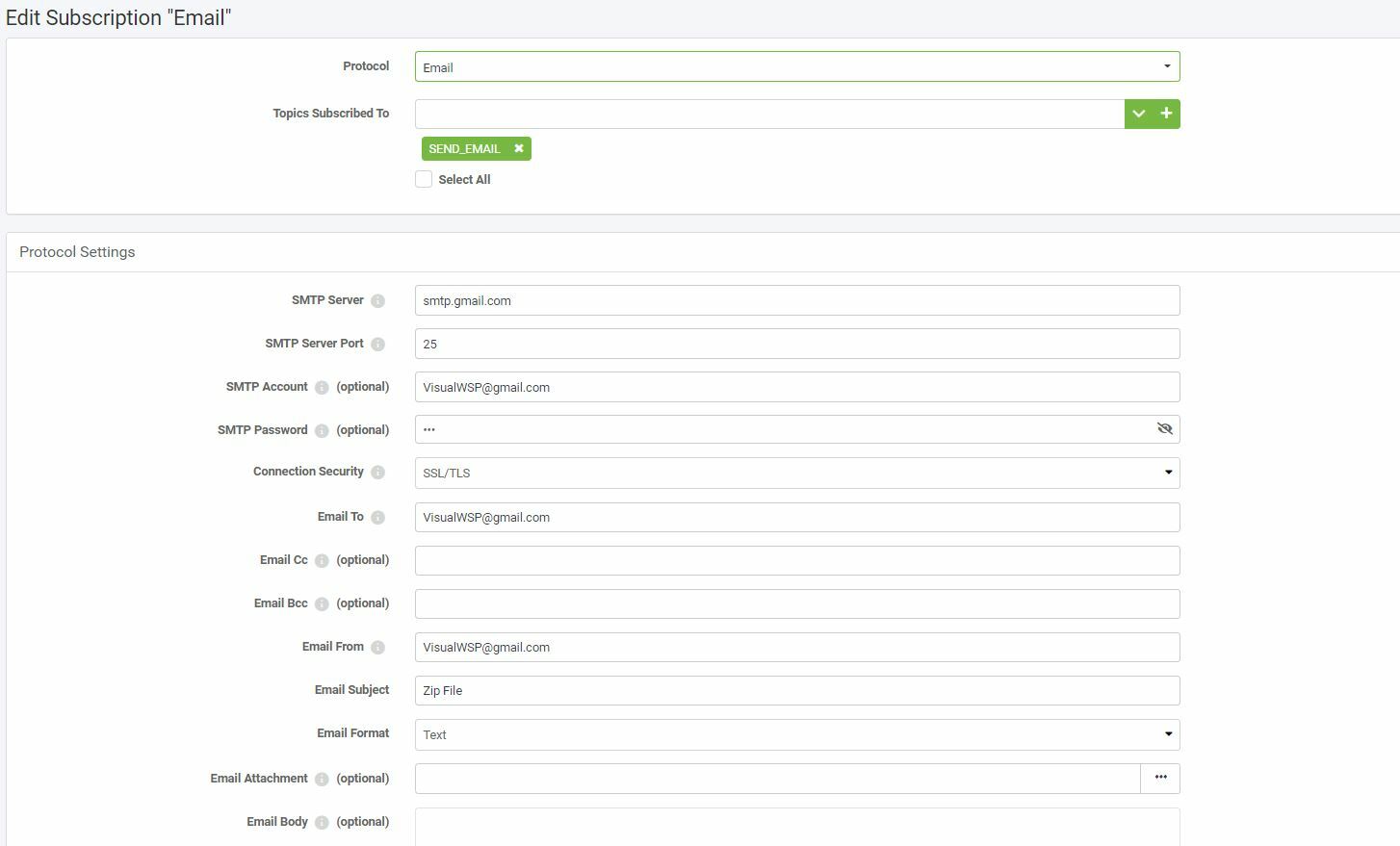Hi, I followed this guide:
Sending email, Part 1: Setting up a topic and an email subscriber (safe.com)
And we know our port is 25. I followed the guides and troubleshooting, turned the Allow Less Secure apps ON in gmail as well. But still I get stuck on the
Creating the email subscription step, the validate gets this error:
SSL error occurred. Ensure connection security and port are correct. Unrecognized SSL message, plaintext connection?
I am on company server via VPN so I cannot access the services.msc or make changes to the firewall. Any idea if I entered something wrong?