Hi,
I am using a WFS reader and would like to change the credentials at a later stage. Is it possible to do this after the reader has been added, currently I don't see any method to do so.
Thank you,
Oliver
Hi,
I am using a WFS reader and would like to change the credentials at a later stage. Is it possible to do this after the reader has been added, currently I don't see any method to do so.
Thank you,
Oliver
Best answer by danilo_fme
Hi @olivermorris
I believe you can work with publish parameter.
Once the Reader WFS as added in your Workspace, go to Navigator -> Parameter -> Network Authentication - enable the option :
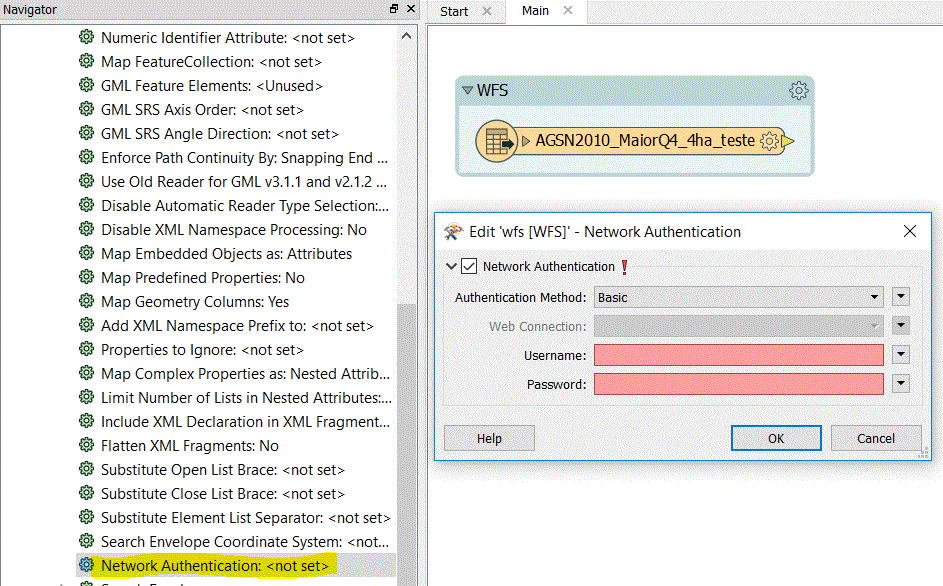
Now, you can generate two Publish Parameter for the attributes: Username and Password.
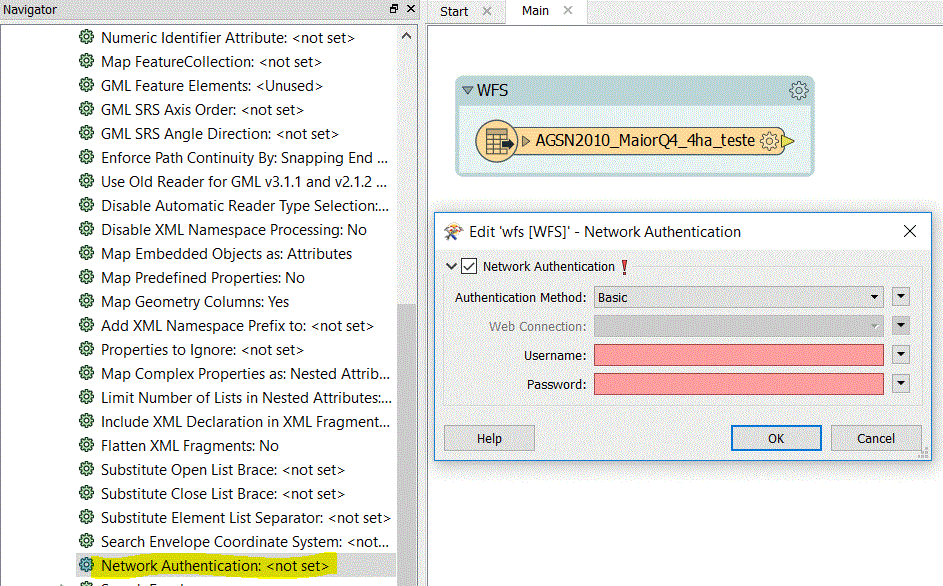
Enable the option Set Workbench To Prompt Before Running Workspace.
Thanks,
Danilo
Enter your E-mail address. We'll send you an e-mail with instructions to reset your password.