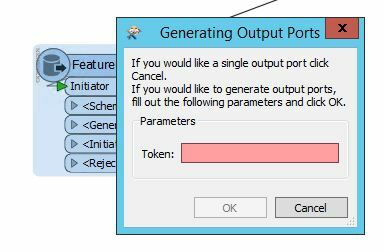This question is very similar to "ArcGIS Server Feature Service Reader Token Authentication Issues" found here: https://knowledge.safe.com/questions/29547/arcgis-server-feature-service-reader-token-authent.html. I'm trying to automate feature extraction from a secured ArcGIS Server feature service. I have a username and password, but when I try only using those credentials in the reader, it tells me I need a token. I can generate a token manually through the REST service page using my credentials, and it works in the FME job I have, but I'm not sure how to automate the process now. I'm using the token workspace provided by @todd_davis in the thread referenced above, and the token is getting generated correctly since I can view it in the inspector, plug it into the other workspace I'm trying to automate, and it runs fine. The problem is, I can't figure out how to pass it to a feature reader or other FME workspace that will authenticate and allow the workspace to access the feature service I'm working with other than doing it manually. Any suggestions would be helpful!
Solved
ArcGIS Server Feature Service Token Problem
Best answer by stalknecht
You can pass the token in the featureReader:
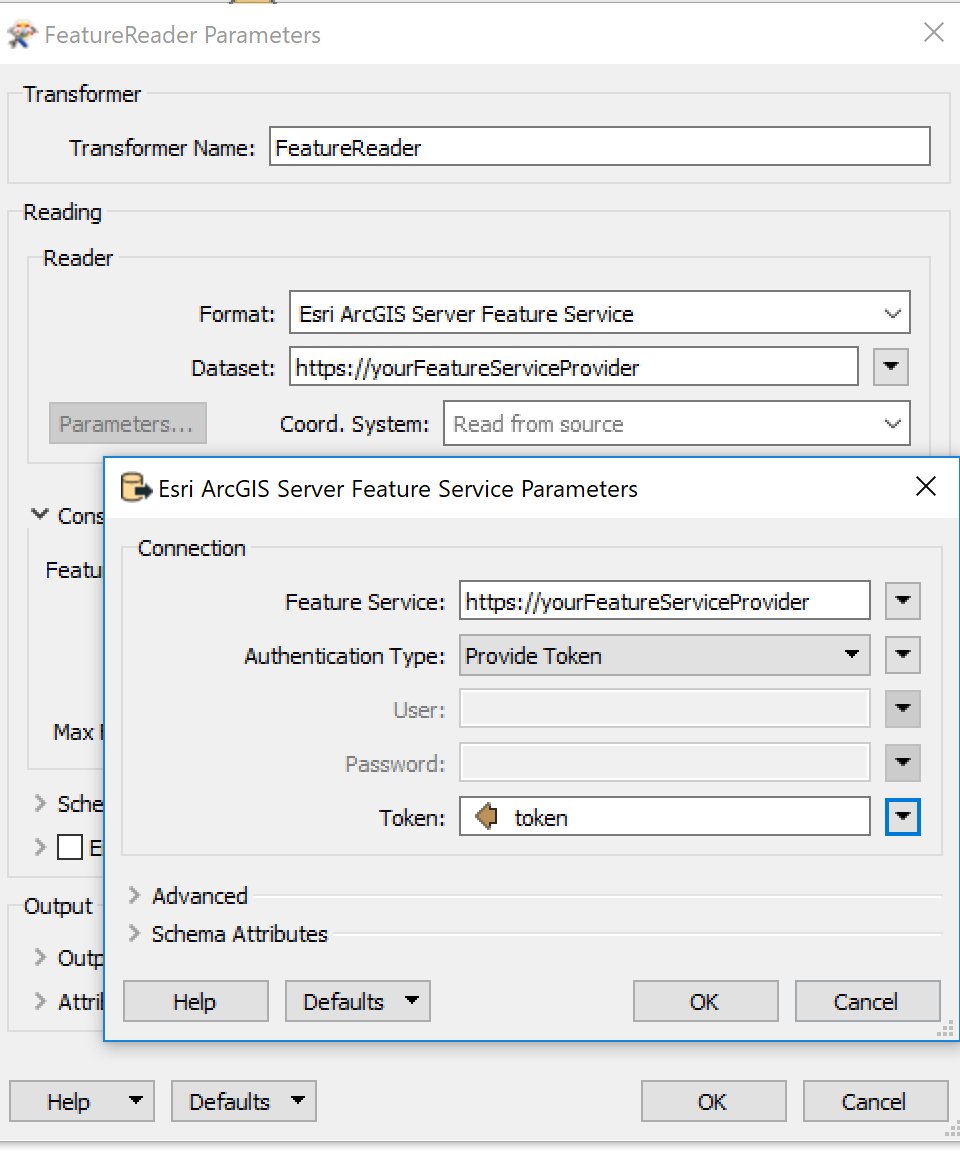
If you want to use a workspaceRunner then you have to create a published parameter.
Reply
Enter your E-mail address. We'll send you an e-mail with instructions to reset your password.