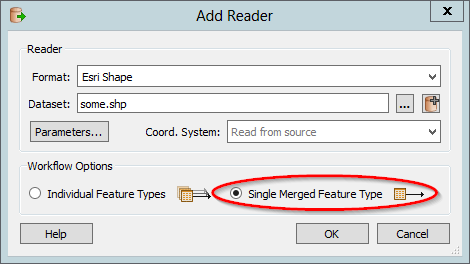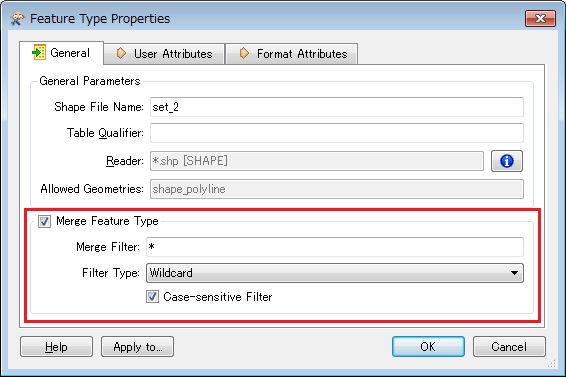Hi,
I want to run a script several times. Every time the input data changes.
I thought, this could nicely be done by triggering FME by means of a commandline batch.
However, when i start the batch, only the dataset which is connected within the workbench is used.
It seems, as if the sourcedatasets from the command lines are ignored. The parameters I have copied from the first lines in the log window. I have simplified the attached workbench to the key issue of importing and writing a shape file. Also attached you find the batch file and some data.
Any ideas?