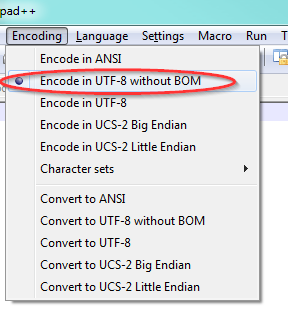"Python Exception <UnicodeDecodeError>: 'ascii' codec can't decode byte 0xe4 in position 4: ordinal not in range(128)@Python failed to execute function `StatisticsCalculator.recordFeature' "
I tried to change the Charachter Encoding to utf-8 but then the rows got blank instead.
What is it that I´m doing wrong? Is it the input to StatisticsCalculator that is corrupt? Or is it something from the csv-file?