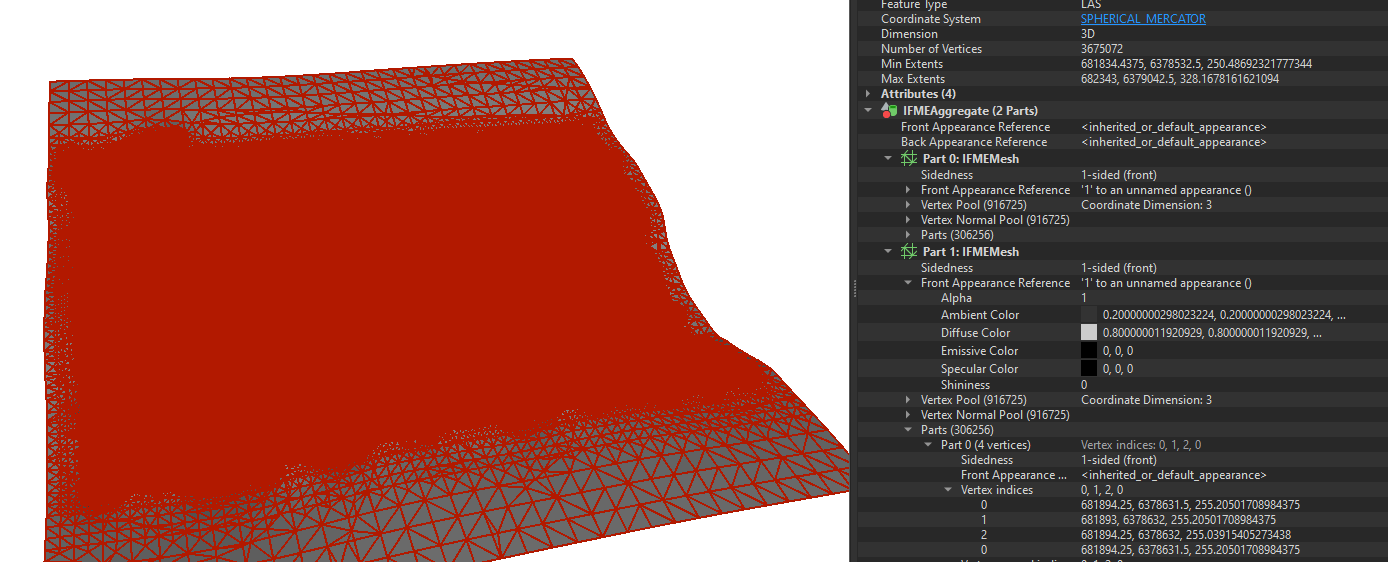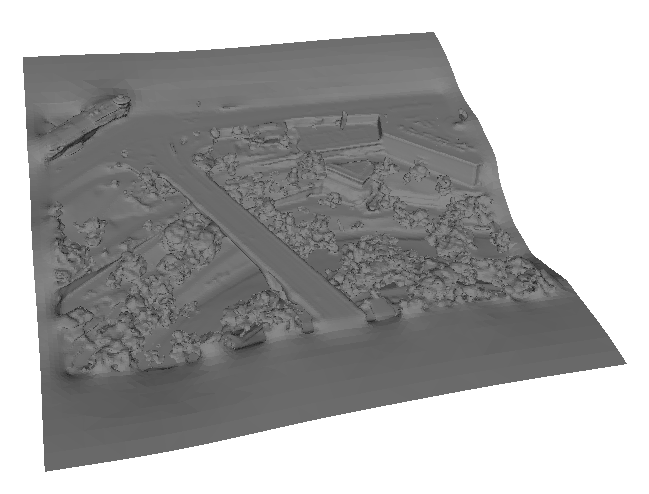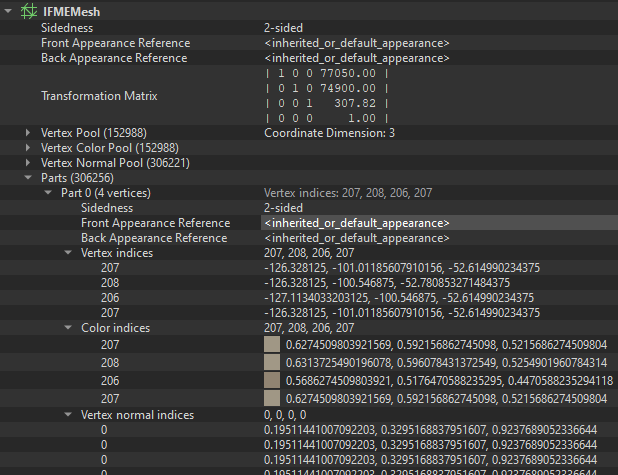I have created a colored mesh from a LAS file using PointCloudSurfaceBuilder and would like to write it to an OSGB file. My overall intention is to convert the OSGB to SLPK using ArcGIS Pro, as the FME I3S SLPK writer does not produce good results.
After writing the OSGB file using FME, the colors are gone, as the front appearance is set to one single ambient and diffuse color. Is it possible to multiple colors per mesh part?
Thanks in advance for Your help!