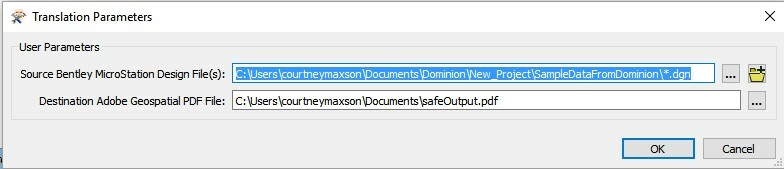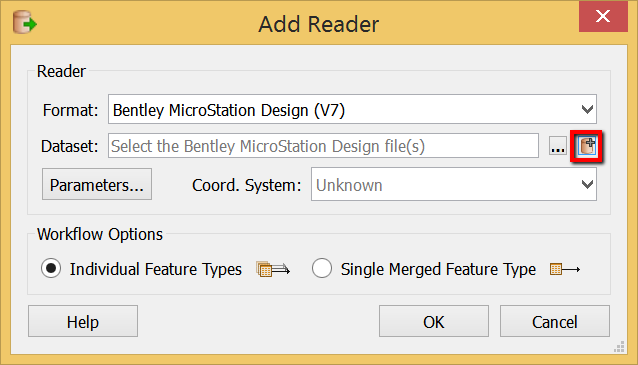I am using microsation(V7) reader to read various microstation DGN files in order to get them migrated in some other file formats, while selecting the source files the advaced browser is not allowing me to add folder name, I had to individually select the files, currently I am using FME 2015.1.0.1 the previous FME versions allowed the user to add the path of a root directory under folder so that one can mention the root directory followd by the filter extension and check the subfolder option so that all the files with specific extension which may reside in diffrent subfolders got selected, this kind of facility is not available in this version. Can anybody help me in getting a solution out of this.
Thanks in advance
IMRAN