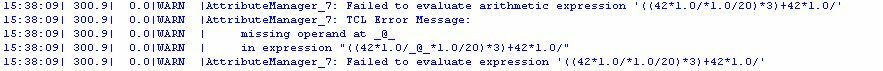Hi folks,
I have a an expression that works beautifully in the ExpressionEvaluator. I was hoping to use this in he AttributeManager as I wanted to do a similar thing to many fields and use conditionals, I tried many things and the expression never seems to work out with AttributeManager.
((@Value(SCORE)/20)*@Value(LOADING))+@Value(SCORE)I tried changing to @div, @mult, and @add maths functions but they didn't get me any closer to the action
where am I going wrong :S
Thanks in advance!