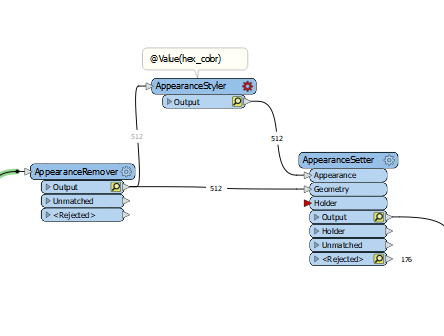 I am trying to add solid colours to elements in a 3D model. Each element in the 3D model has an attribute where I have stored the hex code for the colour of that given element.
I am trying to add solid colours to elements in a 3D model. Each element in the 3D model has an attribute where I have stored the hex code for the colour of that given element.
I can't seem to get the colour to work - I have tried using the the apearance Styler followed by the appearance setter but it quite often says that the colour codes are invalid - or if they are valid nothing changes












