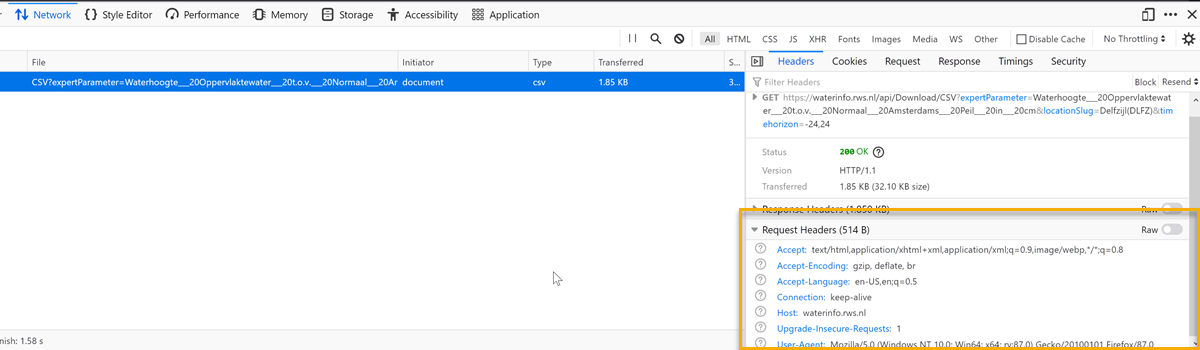Hi,
I am trying to download a csv with this url (https://waterinfo.rws.nl/api/Download/CSV?expertParameter=Waterhoogte___20Oppervlaktewater___20t.o.v.___20Normaal___20Amsterdams___20Peil___20in___20cm&locationSlug=Delfzijl(DLFZ)&timehorizon=-24,24) using FME.
The csv contains data about the water level in the past 24 hours and the expected water level in the next 24 hours for a specific location. I have tried with the http caller but that doensn't work. Is there a way to download the csv using FME or to read the data in another way with a FME reader/transformer? In the attachment I have included the csv that should be the result of the download.
I hope someone can help me.
Peter










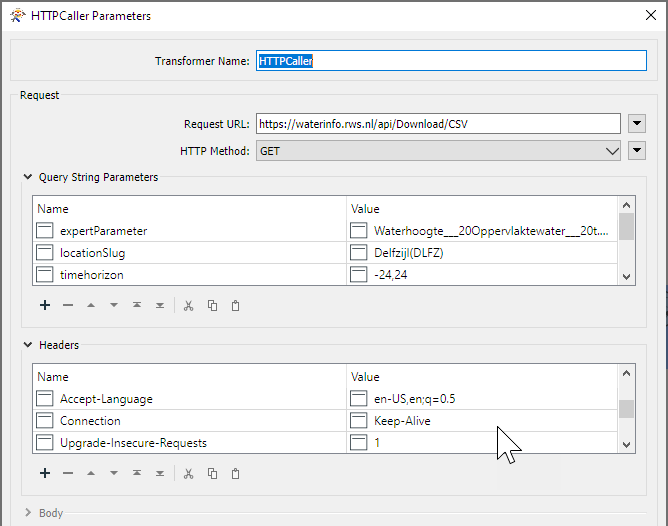 You can usually find this information via the Network tab after selecting Inspect Element.
You can usually find this information via the Network tab after selecting Inspect Element.