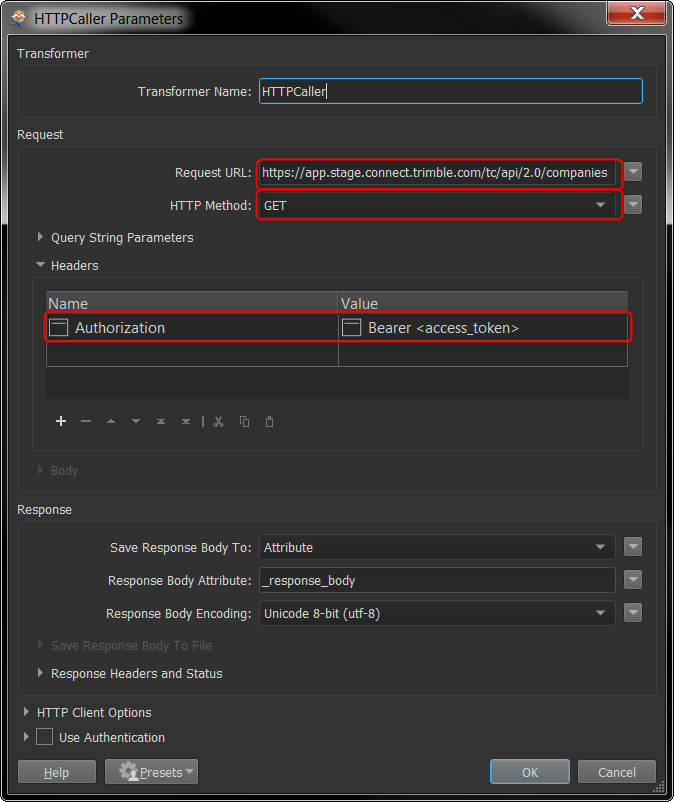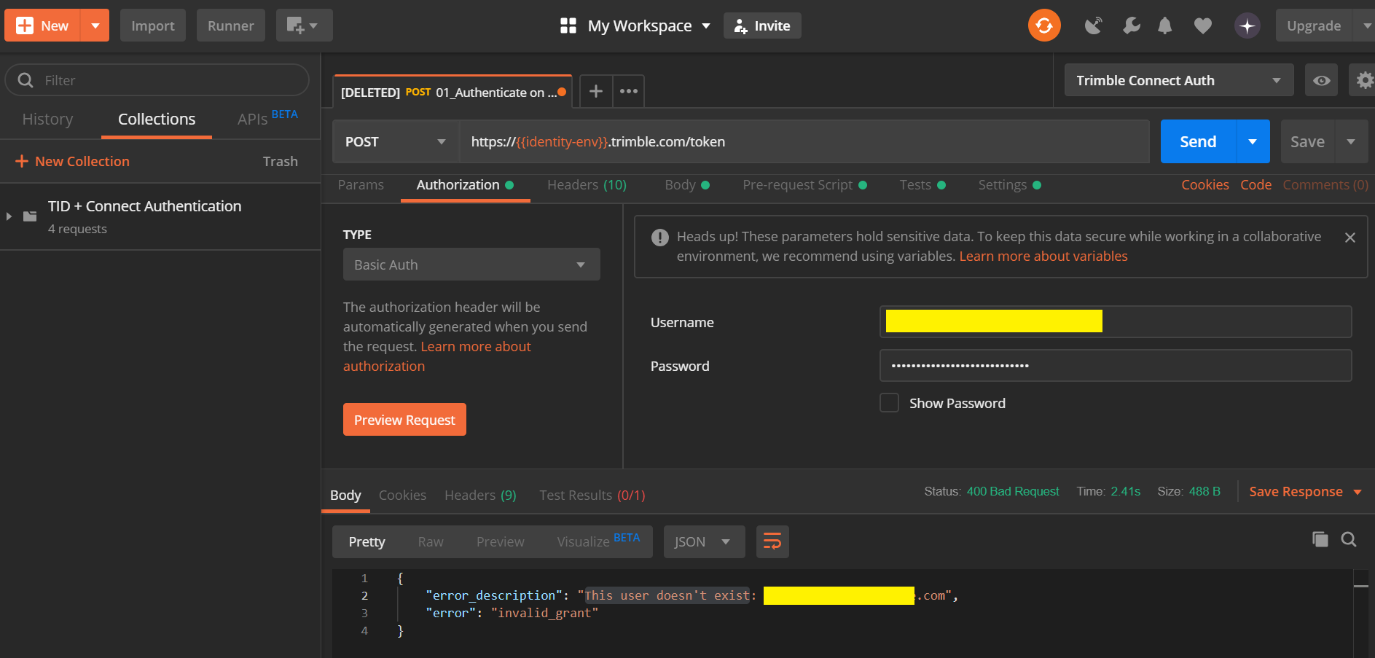Hi Folks,
Can you please help me in pulling some data from Trimble connect by using http caller and API?
I do have my API but I don’t know how to use it and how to setup my http caller to pull my images from there (what Request URL should I use to have this), any help will be appreciated.
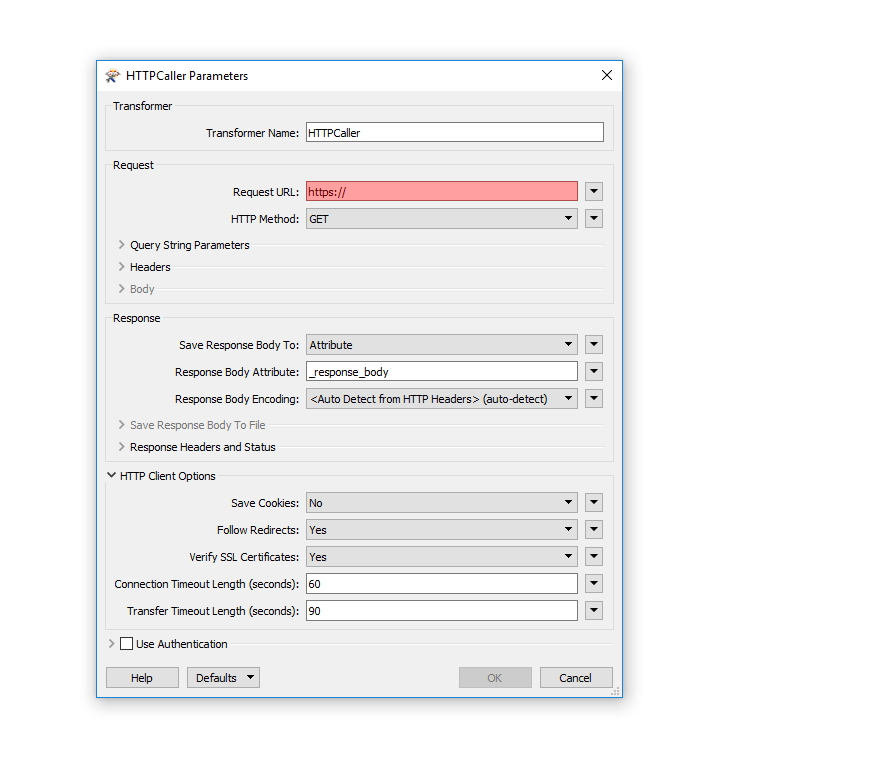
Cheers,