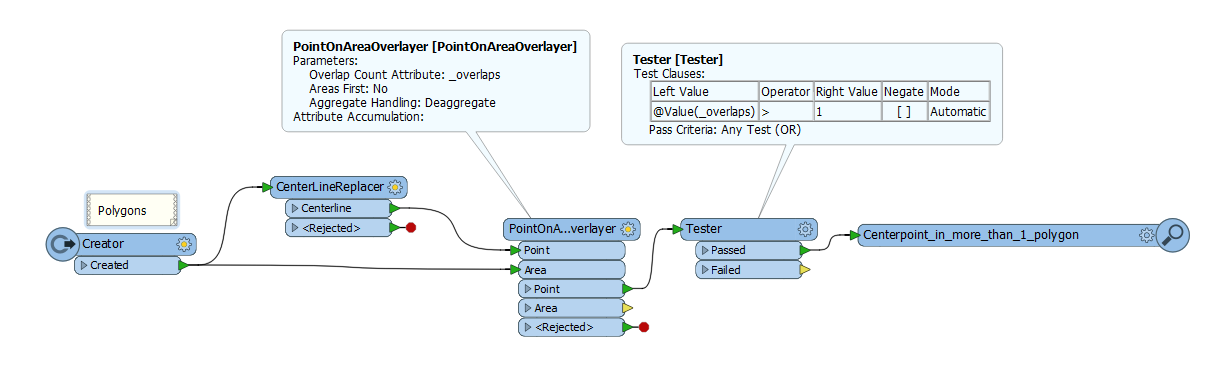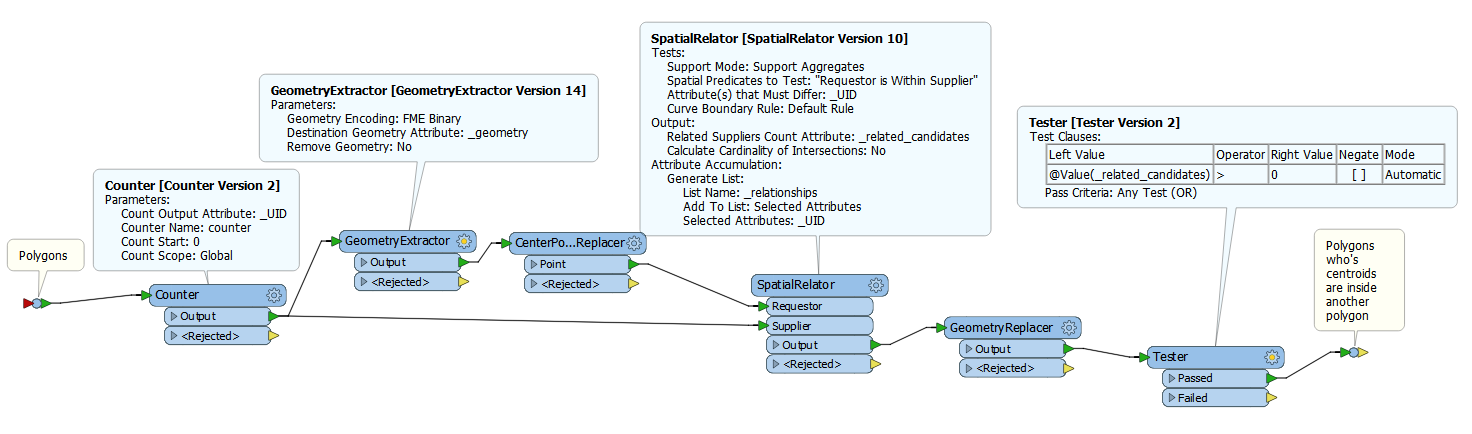The question is pretty self-explanatory, there is a select by location option in ArcMap that allows you to select polygons from a dataset that have their centroid in polygons from ANOTHER DATASET. I think one would need to use the CenterPointReplacer transformer to create centroids of the polygon and select the centroids that are within the other polygon then join (DatabaseJoiner?) the selection back to the original polygon but I would like to know if there is an easier way.
Solved
Is there a way to select polygons that have their centroid in another polygon, similar to the way it's done in ArcGIS?
Best answer by krenty
Thanks for all your help @erik_jan and @jdh. I have since modified my workflow to include the GeometryExtractor and Replacer (this was the key actually) so that I could run my selection of centroids derived from the original polygons and then turn those selected points back into their corresponding polygons. Here is what I did if anyone needs to do something similar.
selectpolygons-that-havecentroids-in-another-polyg.png
Thanks again! :)
Reply
Rich Text Editor, editor1
Editor toolbars
Press ALT 0 for help
Enter your E-mail address. We'll send you an e-mail with instructions to reset your password.