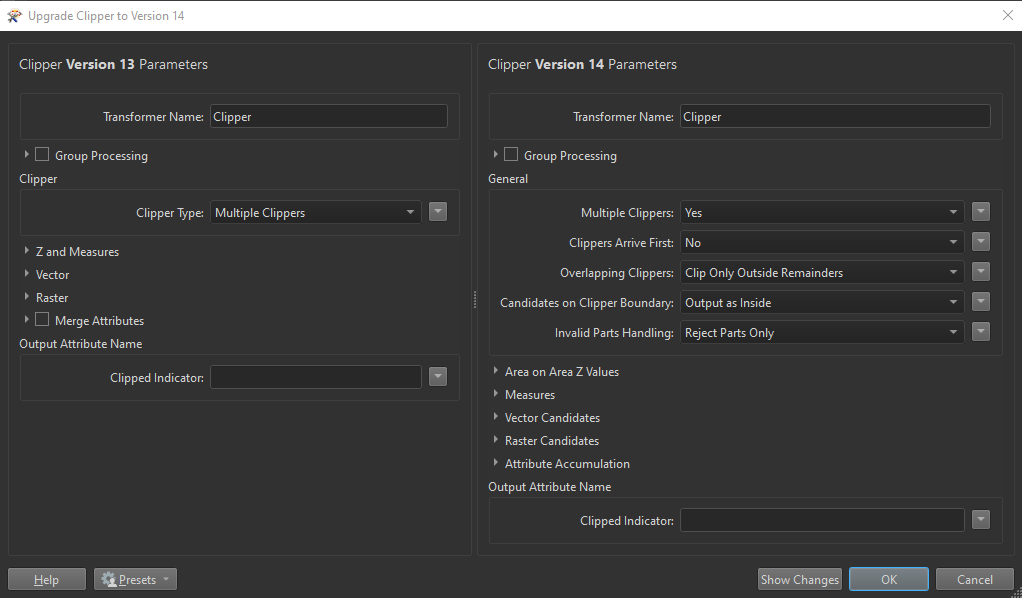I am updating multiple Workspaces to the newest version of FME Workbench 2022.1. Updating the transformers has proceeded well except for the Clipper transformer. I found that v14 takes substantially longer to process the data than v13 in all workspaces tested. In one example, v13 took 22 seconds and v14 was stopped after 10 minutes.
Any suggestions?
One item noted, when using v13 all 16,076 values are received from the PointOnArea transformer before Clipper starts processing; whereas, v14 appears to process one at a time
v13
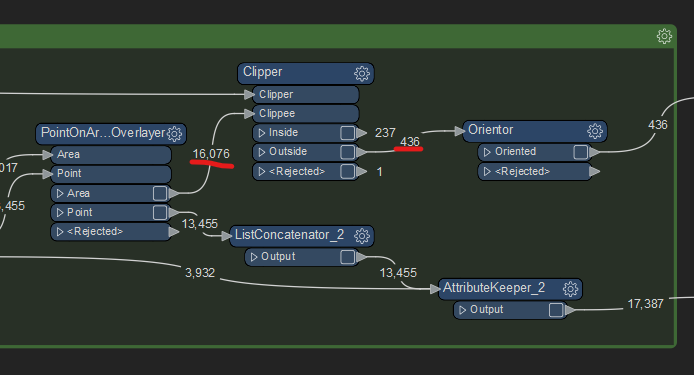 v14
v14
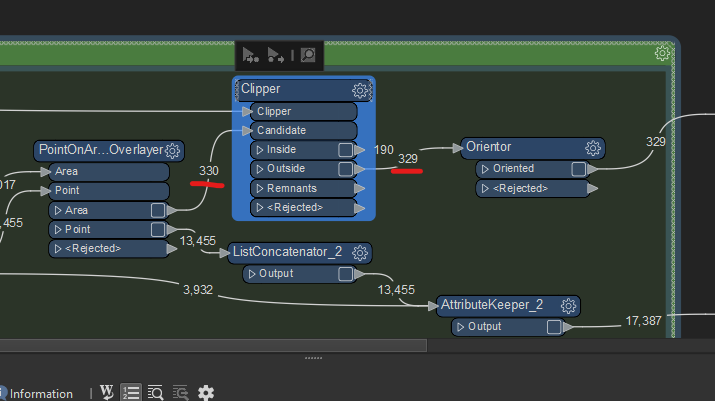
Update Settings