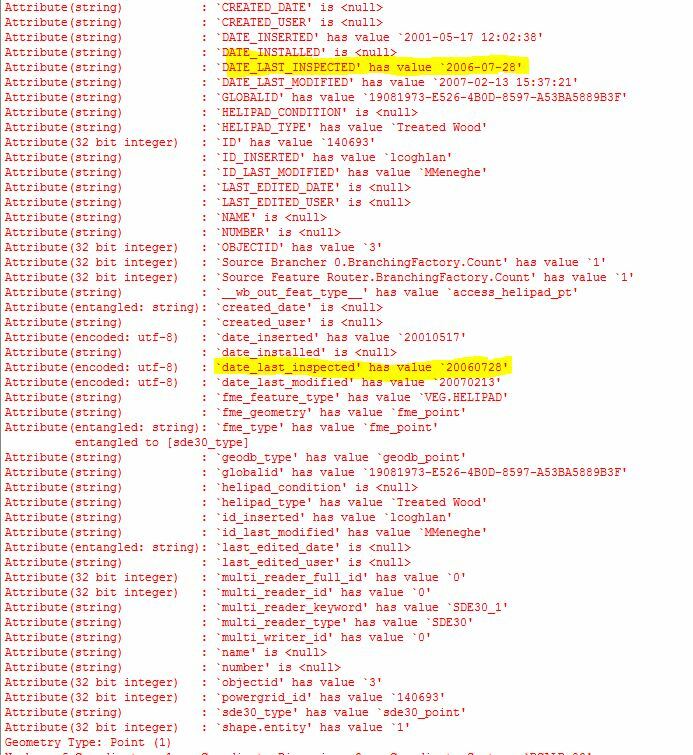I am translating data from a SDE database to a file gdb. For some reason there seems to be a second copy of all my attributes (the upper case attributes in the attached image). I can not access these attributes to remove them. Several of the attributes are dates, I used the date formater to change the format of the date. Unfortunatly the dupliacte attributes aren't getting reformated and are causing an error in the writer. I have never seen an error like this and don't know where to start. Any Ideas?