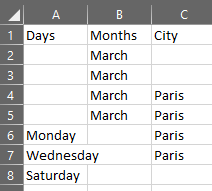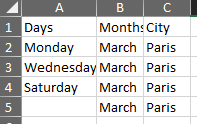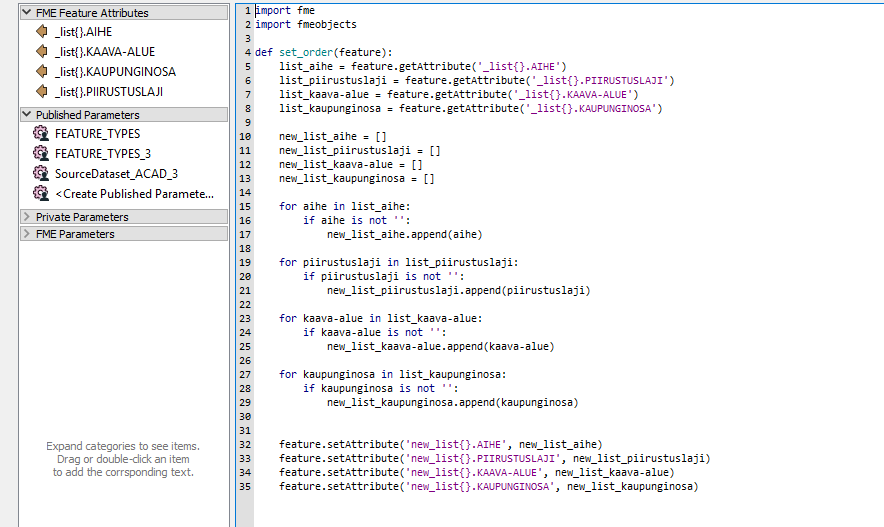Hi!
I have to extract data and write it into excel sheet. I got to the point where I have the information ready but I need to delete missing values and move the features so the table looks different. I add an example.
This is what I get:
Days
Months
City
<Missing>
March
<Missing>
<Missing>
March
<Missing>
<Missing>
March
Paris
Monday
March
Paris
Wednesday
<Missing>
Paris
Saturday
<Missing>
Paris
<Missing>
<Missing>
<Missing>
<Missing>
<Missing>
<Missing>
<Missing>
<Missing>
<Missing>
And this is what I want to write into my writer.
Days
Months
City
Monday
March
Paris
Wednesday
March
Paris
Saturday
March
Paris
March
Paris
Maybe it is easy but I´m still learning... Any help here??
Thanks in advance!!