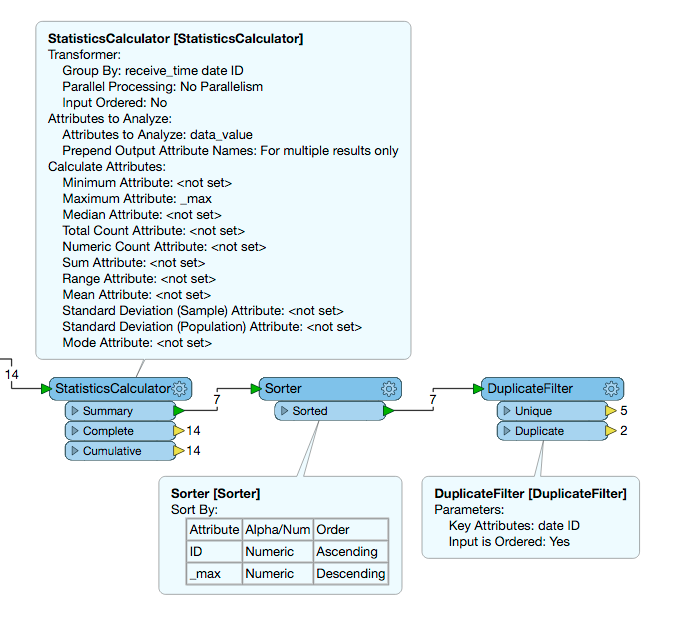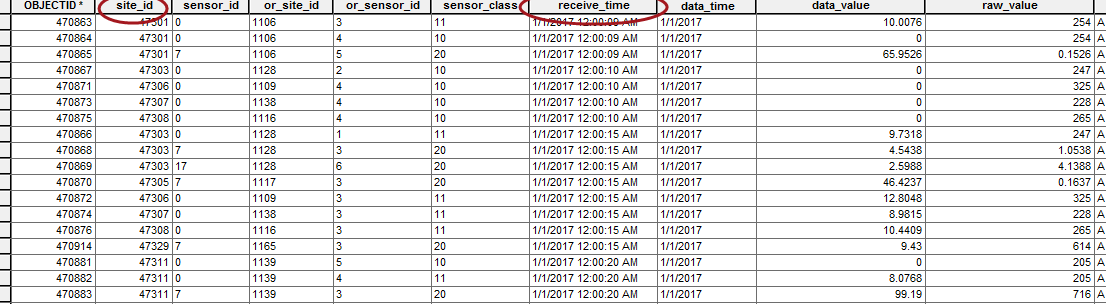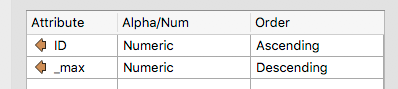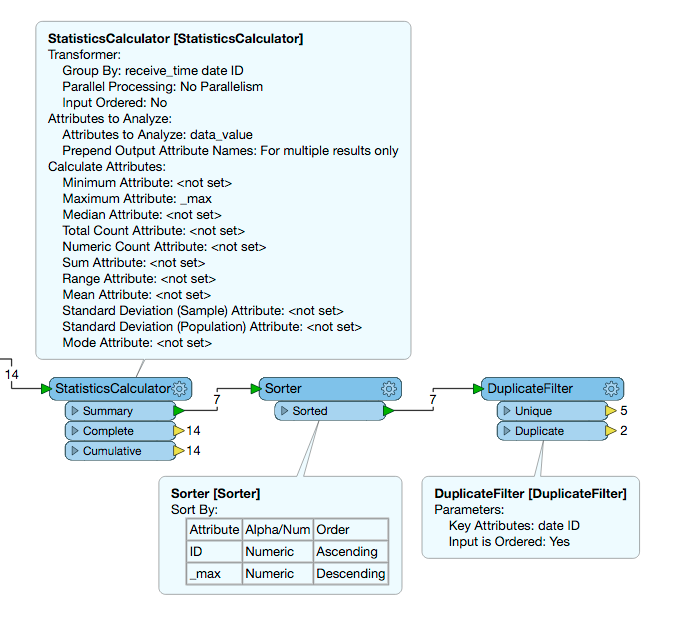Hi @elisaayalapanto,
I think the best place for you to start would be the StatisticsCalculator. You can set the 'Group By' parameter to site_id and receive_time and the 'Attribute to Analyze' to data_value. Then under the calculations leave only those filled in that are relevant to the translation. In your case I believe that would only be the _max value, or the _sum if you would prefer to have the total rain gauge where there are multiple values for one ID at the same receive time.
Inspect the Summary output and you might see that there are multiple values for the same ID at different receive_times so you may need to filter this result out further. Alternatively if you are just looking for rain gauge values per day then you could group by the date_time attribute instead of receive_time.
But if you want to keep the max receive time for each day one way to do this would be to first add a Sorter after the Summary. In here sort both by ID and then set the _max value to be sorted in descending order.
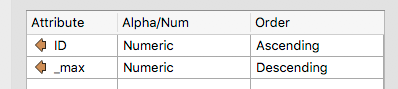
Now add a DuplicateFilter with the 'Key Attribute' as site_id and as date_time and the 'Input is Ordered' set to YES. This way the duplicate filter will keep the first record for each ID it receives which we know is the max value because of how we set up the sorter. Using the date_time value will mean that you get the max receive_time per day.