I have an existing workspace that uses 2 feature writers to create a single excel output file. The first feature writer creates the file and writes data, the second feature writer adds additional data to the same file. [Yes, I needed to use 2 feature writers because data is written to the same sheet but in different locations on the sheets.]
The target spreadhseet uses a template.
I also have a parameter(s) to set the file name- $(tgtFileLoc)\\$(tgtFileName).xlsx
If I run the workspace from a server App as a 'job submitter' it works as expected. A single file is created with all the data and the file is renamed.
If I run the workspace from a server App as 'data download' I receive a single file with only the information from the second feature writer, the file is not renamed, and the template information is missing.
- Why was the file not renamed?
- Why is the template info missing?
- Why is info from only the second feature writer showing?
Thanks.




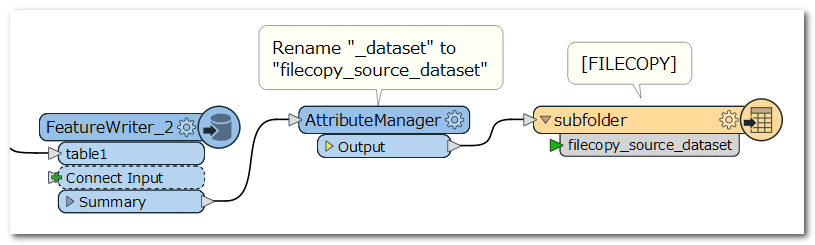
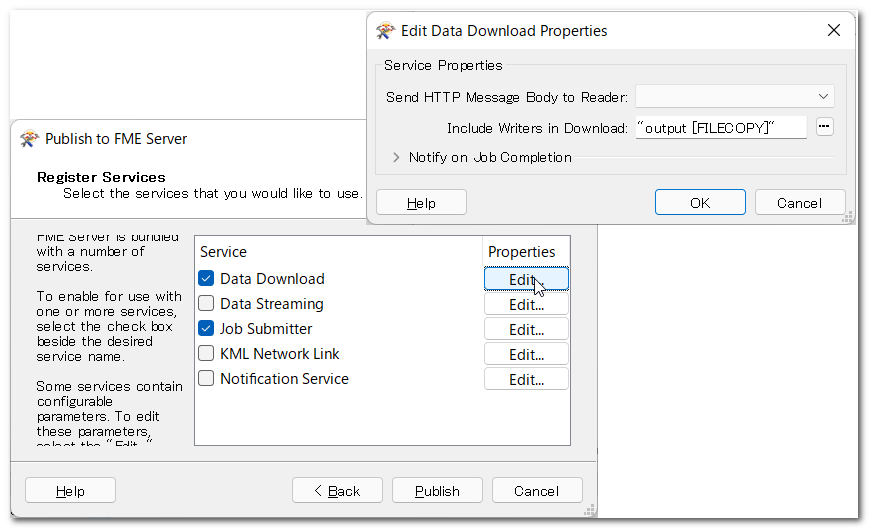 Hope this helps.
Hope this helps.
