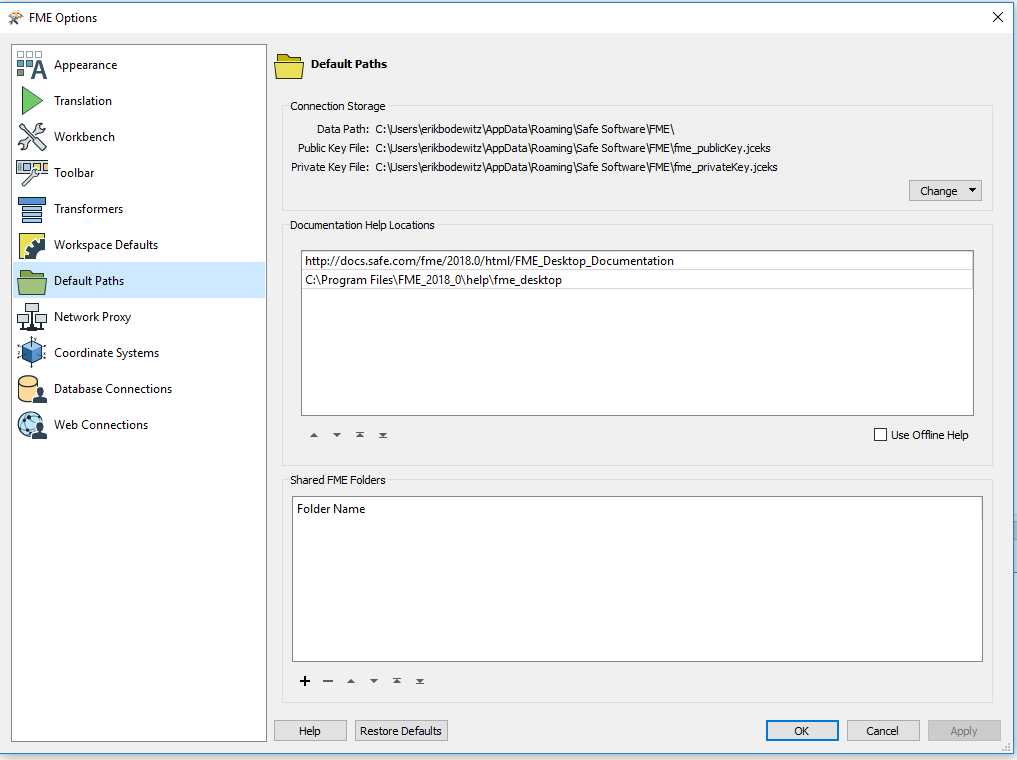Hi,
Almost overnight, the help dialog prompted by the help buttons on the transformer settings dialogs stopped working.
I was using 2017.1 x64 (build 17650), but it fails in every version installed, both 32 and 64 bit.
The only change from earlier is that I've recently installed 2018.0 on the machine.
The help dialog opens, but it never gets any content. If I paste an url into the help dialog address bar, it works however. So it looks like it's the initiation command to the help dialog that's failing.
The "Documentation Help Locations" in the "FME Options" seem to be in order.
Any insights on how to remedy this is appreciated.